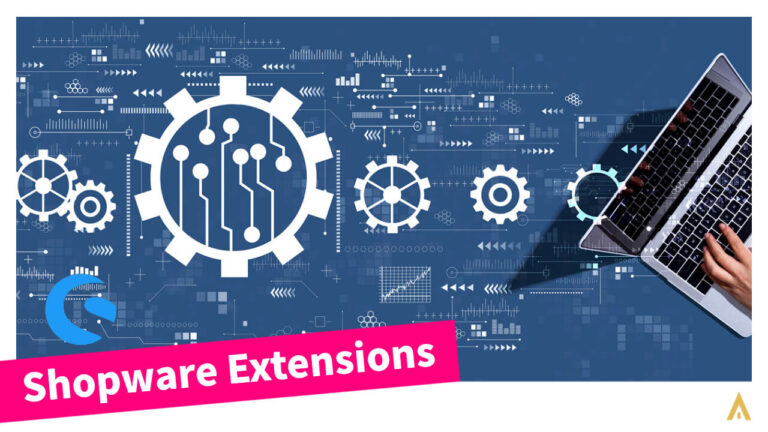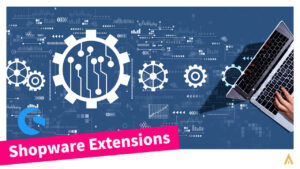Search Engine Optimization (SEO) is huge, is a vast world! Entrepreneurs and even some solopreneurs are obsessed with SEO. They’re obsessed not because of fun but rather to promote their products or content on search engines and get more views to achieve their goals. But this is not an easy job at all. That’s why we have decided to help them by creating a plugin called SEO Suite for Shopware, so that they can achieve their goal. SEO Suite is a tool for search engine optimization (Cloud). Here we will explain what is SEO Suite, why you need that and how to use it. So let’s have a look at what can we do with this awesome SEO tool.
SEO Suite – The tool for search engine optimization (Cloud)
SEO Suite is not only a tool but also a combined solution to optimize your content for search engines. This cloud-based plugin for Shopware itself is super optimized and easy to use for anyone who even hasn’t minimum knowledge of technical things or SEO. Germany-based IT company alphanauten crafted an SEO Suite plugin to make entrepreneurs’ lives easier. This plugin has lots of built-in features so that you can optimize your product or blog posts on your online store.
You may ask, Shopware itself has some built-in features but why do we need SEO Suite then? This is a vital question, of course. But when you read this full content you will be biased about why you need SEO Suite. In our plugin, you will get some unique search engine optimization tools or features that boost your overall SEO score.
During the creation process of this plugin, we didn’t forget the Technical SEO aspects. That’s why we have enabled Google’s Lighthouse so that you can check every aspect of your content SEOs.
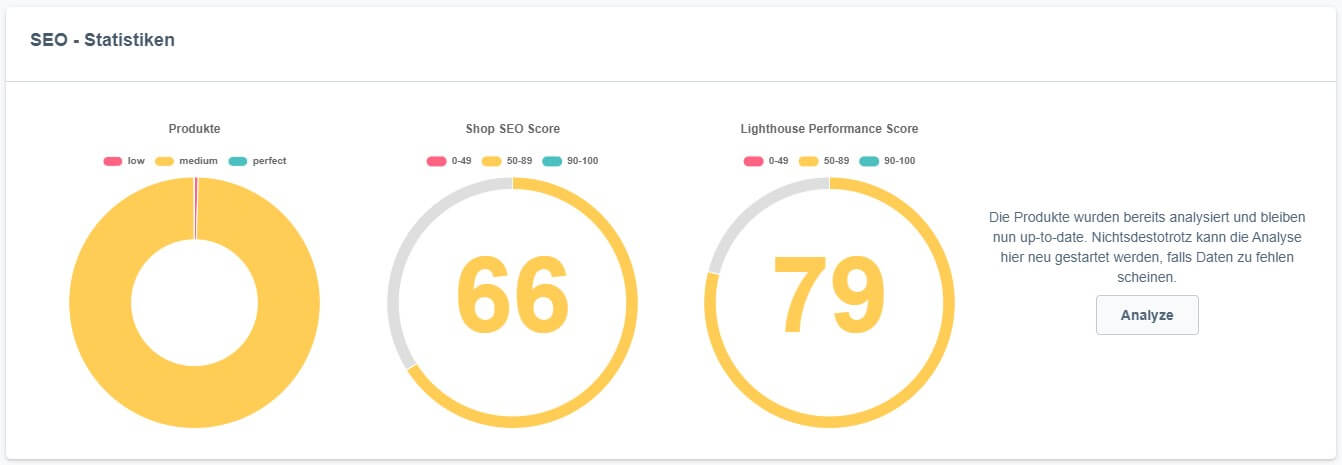
Background
As you already know, Search Engine Optimization is playing a vital role to be ranked on Google. That’s why we were thinking to create a plugin to boost your products and shop content on Search Engines, especially Google. And finally, we are happy that our Cloud-based SEO Suite Plugin for Shopware is online now!
After installing this plugin on your online shop you will be able to see the recommend ‘TO-DO List’ at a glance on your dashboard. That means, you can set the best practices of SEO components for your products such as Title, Description, Focus Keywords, Alt Text etc, and also can see Overall SEO Score, Keyword Density, SEO Word Counts and many more. SEO Suite is a kind of All-in-one SEO for Shopware shops. Let’s explain why we say that…
What is SEO?
Before going further let’s explain a bit what is SEO actually. SEO is the process of optimizing a website or its content for search engines. It is a very important part of digital marketing and it is also one of the most difficult tasks to do. SEO is not just about optimizing your website for search engines, but also about making sure that your website looks good on all devices and in all languages. I hope you have a more clear concept of SEO. And with our SEO Suite plugin, you can do that very easily.
What is Shopware?
Shopware is software that helps online stores owner to manage their inventory and sales. It is used by many online stores to manage their inventory and sales around the globe. Shopware is a Germany-based company. This open-source online shop-making software provides you with a wide range of features including customer order tracking, customer care management, inventory management and shipping tracking etc.
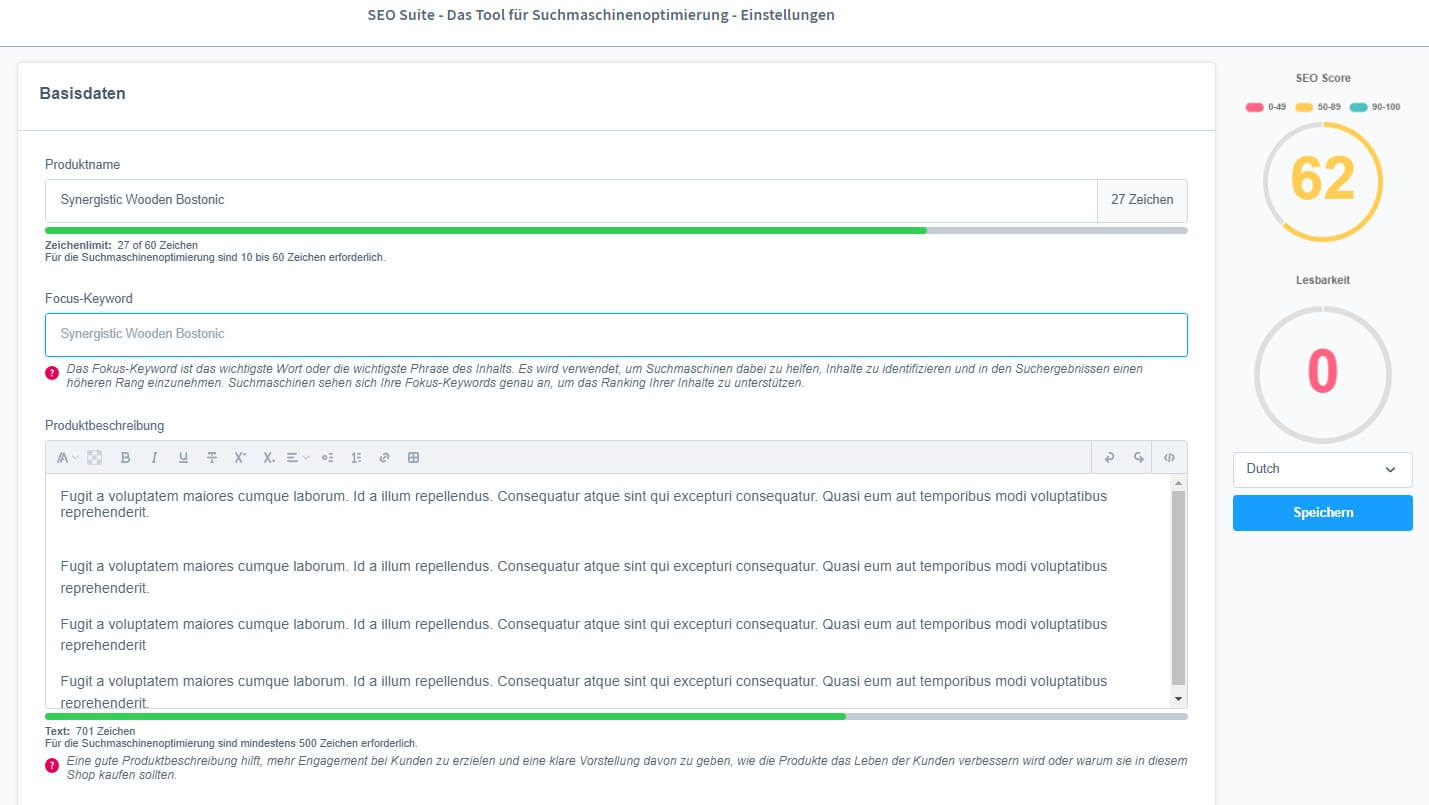
Why need SEO for an online store?
SEO is a very important part of any business. It is the first step to getting your products or services noticed by search engines. For more and more conversions you need organic visitors from the Search Engines like Google. Google is the world’s most popular and largest Search Engine. It searches every website on the Internet for keywords to make it easier for people to use their own services and products. If you want your products or services noticed by Google, then you must give them a proper SEO strategy.
Since your Online Store is a real business and you wanna earn money with it, you undoubtedly need visitors who will be converted to your customers. That’s why you must need SEO for your online store. Does anyone understand that? But please let me explain to you a bit more in the next section…
Why do you need SEO Suite Plugin?
When you put any products on your online store then it shows the default Title and Description on SERP (Search Engine Result Page). But sometimes you may wanna boost it by optimization. Unfortunately, most CMS (Content Management systems) as their default option which is not enough to optimize the content. Some of them have even no option. Even if then very limited options.
That’s why SEO Suite Plugin was born! Its several features will boost your overall SEO score in many ways. If you see its options, I guarantee, you will fall in love with this plugin. SEO Suite not only provides On-Page SEO but also Technical SEO as well, which is really a unique feature when it comes to SEO for online shops.
SEO Plugin Shopware 6
Before we talk about SEO Plugin for Shopware 6, I would like to tell you a bit about Shopware 6. Shopware 6 is a modern open-source eCommerce platform that could be totally customized. It is connecting enterprise-level capabilities with lots of flexibility. Shopware offers cutting-edge latest technologies, and highly adaptable eCommerce solutions trusted by the world’s renowned brands.
So SEO Plugin Shopware 6 is a plugin that should be compatible with Shopware 6. In our case, SEO Suit Plugin for Shopware is fully compatible with the latest version of Shopware. For your Shopware-based Online Shop, you can use our Shopware SEO Plugin without any hesitation.
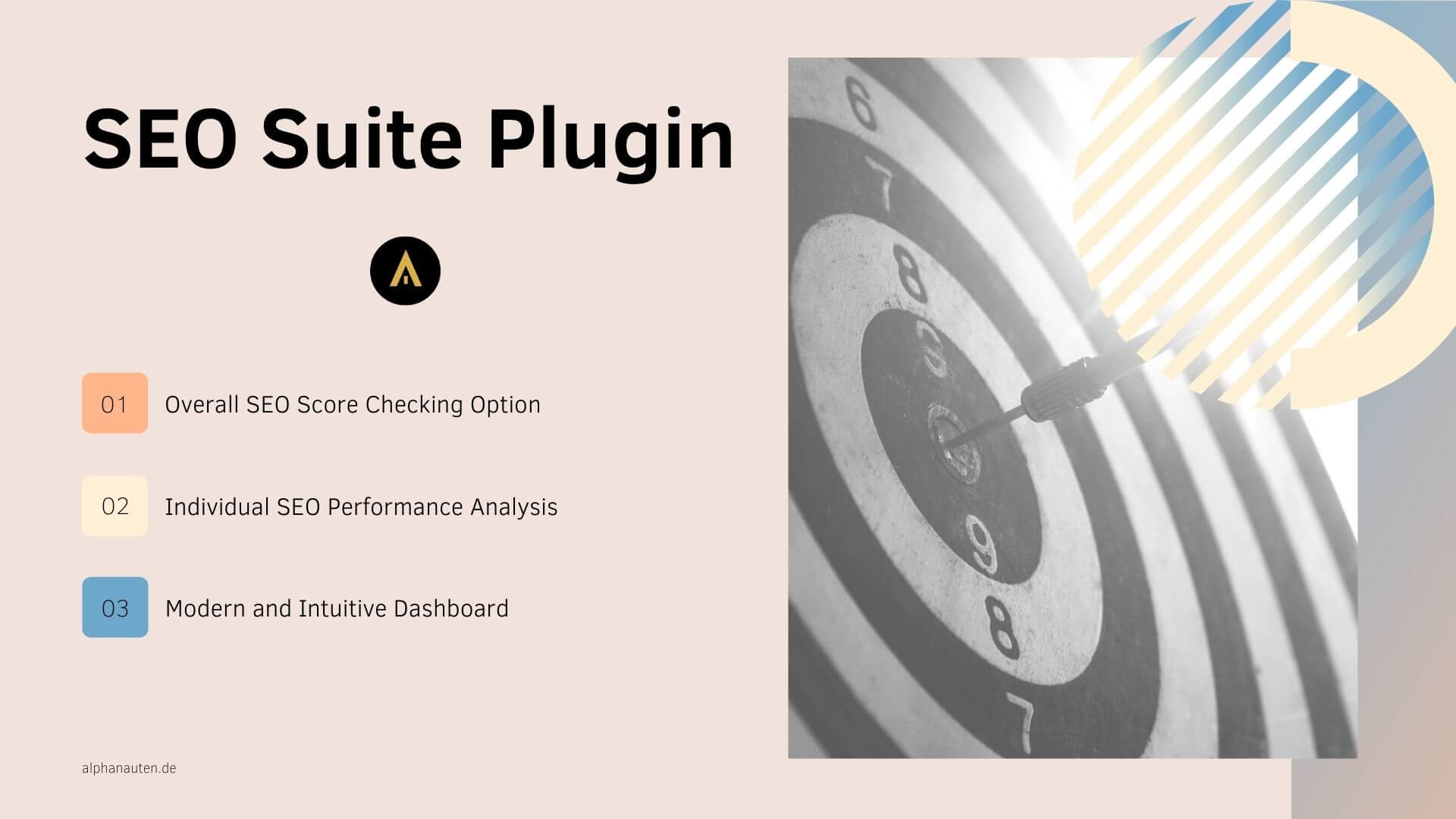
SEO Suite plugin: features explained
In this section, we will explain to you in detail the features of the SEO Suite Plugin. You will also be able to know how we calculate the math behind the features. Which part is more important or which feature needs to be implemented to get a good SEO score? So, let’s check them out…
Product name
It is the name of your product. Try to put a name (the product name itself could be a great keyword) that can be searched by people on search engines. Putting your desired keyword at the beginning would be the best practice.
Focus keyword(s)
The focus keyword is the most important word or phrase of your content. They’re used to help search engines to find your content and rank higher in search results. Search engines look closely at your focus keywords to help rank your content.
Product Description
A great product description can help you to get more engagement with your customers and give them a clear idea of how your product will make their lives better or why they should buy from you.
Metadata
In this section, you have to provide detail, context and other interesting facts that give your data a greater meaning. It also helps people to find your content more easily.
Meta title
A meta title or popularly known as Title Tag, often shows in search engine result pages (SERP) and on the browser tab, it also shows the topic of a webpage.
At present, the ideal length for a meta title is approximately 50-60 characters. If you add more than that Google cut them off. Therefore it’s a best practice to keep your title tag somewhere in between the 50-60 character range.
Meta description
Although meta descriptions can be of any length, Google normally shows 155-160 characters on SERP. That’s why we recommend meta descriptions should be between 50 (at least) and 160 characters long in order to fit nicely.
Keyphrases
A keyphrase means a set of words that can build a meaningful phrase. However, a keyphrase is also sometimes known as a multi-word search term or kind of Longtail Keyword. An example of a keyphrase: ‘Best IT company in NRW’.
Keep in mind, Keyphrases or Longtail Keywords are more specific. Sometimes we get confused with Keyphrase and Focus Keyword.
Focus Keyword is a word or word-set that describes the main subject or content of a webpage. Sometimes it’s not specific in terms of keywords. An example: ‘Best IT company’. This keyword could be more specified by adding some extra words such as ‘Best IT company in NRW’ or ‘Best IT company in NRW for Shopware’.
SEO Score
0-49 = It means your SEO score is poor. You have to optimize your content more to get a better result on search engines.
50-89 = It is not bad but you have still the scope to increase your SEO score.
90-100 = That means you have done a good job! You can hope for a good result!
Readability Score
Our system analyzes how easy and meaningful the texts are! The more score you have the better readability the content has. Try to maintain a good score.
Please have a look at the chart below:
| Your Score % | Explanation |
| 90-100 | Very easy to read. Easily understood by an average 11-year-old student |
| 80-90 | Easy to read. Conversational English for consumers |
| 70-80 | Fairly easy to read |
| 60-70 | Plain English. Easily understood by 13- to 15-year-old students |
| 50-60 | Fairly difficult to read |
| 30-50 | Difficult to read |
| 10-30 | Very difficult to read. Best understood by university graduates |
| 0-10 | Extremely difficult to read! Best understood by university graduates |
SEO Suite for Shopware: How to use it?
Most probably, you already understand that it is not hard at all to use the SEO Suite plugin for your Shopware shop. All you need to do is: install the plugin from Shopware Store on your shop system and then have to follow the step-by-step guide. You will see an interface like the one below. And then you have to fill the boxes with your desired keywords, title, meta description etc.
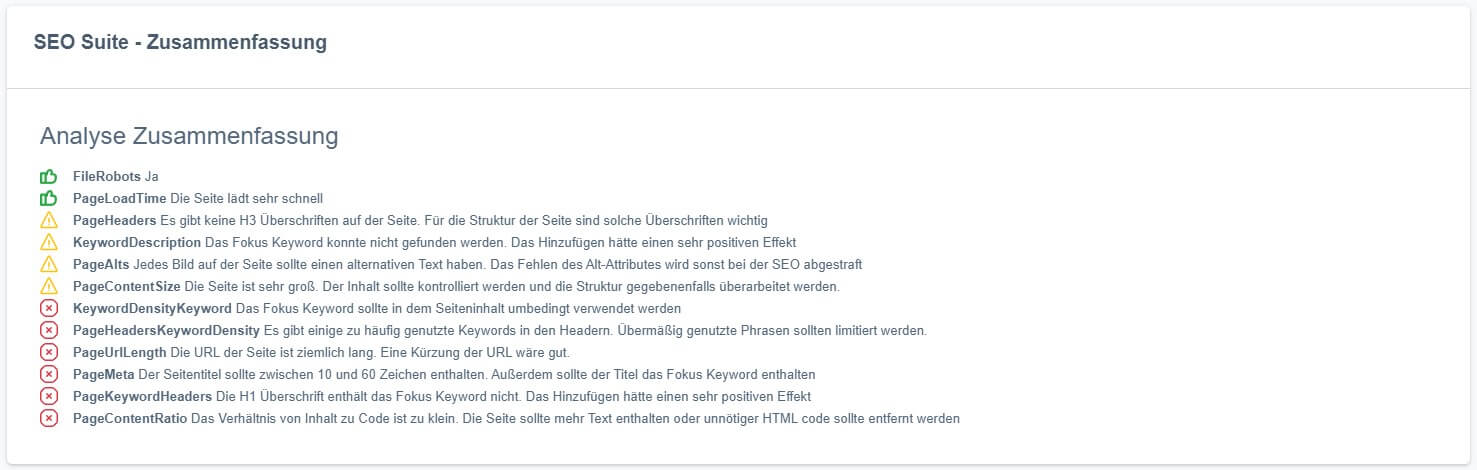
The specialty of SEO Suite for Shopware
In our plugin, you will see a lot of features that made our product really stand alone. Some of our built-in features are as below.
Clean and easy-to-use interface
This plugin is made to give a great experience of doing SEO. That’s why we have built it as cleanly as possible with an easy-to-use interface. Without any technical knowledge, you can use our plugin. It will show you the step-by-step process of SEO.
Overall SEO Score
Our SEO Plugin for Shopware’s built-in system will analyze your content and show you an overall SEO Score or Report. By checking that score you can optimize your content further. This is really a handy option to optimize your content in one place.
Readability Analysis
SEO Suite Plugin has an option where you can see your content’s readability score and suggestions so that you can optimize more and get better results.
Google Preview or SERP Preview
In our plugin, you can see the SERP or Search Engine Result Page preview which means you have the option to see how it will look in the giant Search Engine Google.
Lighthouse Performance Score
We also have a very important feature called Lighthouse Performance Score. This built-in feature is one of the vital pillars for doing Technical SEO. A good Lighthouse Performance Score is very important to have a good score on search engines. Google is taking the Core Web Vitals (CWV) report so seriously. And we are happy that with our plugin you can check the things you should optimize to get a great score.
Individual SEO results for each segment
With our plugin, you can check SEO results for each and every segment of your content such as SEO Title Score, Keyword Density Score, Title Length Checker etc.
Control your SEO Title and Meta
SEO Suite Plugin will give you a chance to optimize your Title, Meta Description on the fly and see the preview too.
Coming soon features of SEO Suite Plugin
We have really a big plan to make SEO Plugin for Shopware even bigger. That’s why we are continuously working to add more and more features to our plugin. We are planning to add these features to our plugin—
- Showing Related Keywords
- SEO Meta Description Generator
- Focus Keyword Maker / Selector
- Keyword Density Checker
- Plagiarism Checker / Copy Content Checker
- Content Uniqueness Checker
- Grammar Checker
- Tag generator with suggested keywords
- Google Search Console Integration
- Google Schema Markup
Conclusion
In this post, we wanted to explain how you can use the SEO Suite plugin for Shopware and what type of features it has. Which feature has what functionality and so on. We believe after reading this content you will be able to optimize your store content as per Google’s recommendation. If you find this article then please share it with your colleagues and friends who might have an interest in Shopware online stores SEO.
Here’s another link to a SEO Suite Plugin blog report. We have won the monthly competition for the best app with our alphanauten app! Another award-winning project from our company: SEO Suite App of the Month – Shopware.