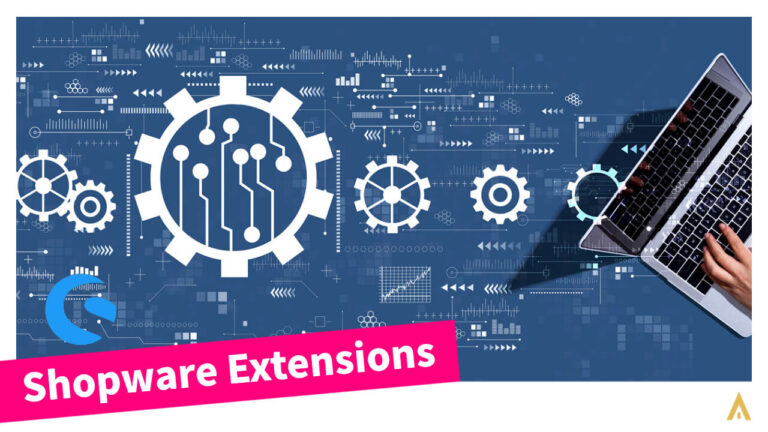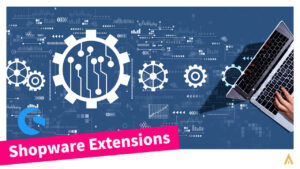Chances are, if you have a Shopware-based online shop, you want to make it even more powerful. For example with the latest version of Shopware 6, along with some great plugins that also support Shopware 6. In today’s blog, we will discuss Shopware 6 overall including Shopware 6 plugins. We will also cover the pros & cons of Shopware 6 with all other aspects as well.
Not only that, we’ll explore some of the must-have Shopware 6 plugins that can help you to optimize your online shop and provide an exceptional shopping experience for your customers. From boosting conversions to streamlining Shopware SEO processes and maximizing profit optimization— these plugins cover a wide range of Shopware functionalities, ensuring that your online store remains in the top position of the eCommerce world. So stay with us to read the blog till the end.
Shopware 6 plugins why?
Compatibility made Shopware 6 plugins so unique. And at the same time, Shopware plugins offer lots of features and functionalities. These are the reasons why they should be your top choice for enhancing your eCommerce store. These plugins are specifically designed to seamlessly integrate with online shops. Since Shopware 6 itself provides you unparalleled functionality and customization options and now you are adding Shopware 6 plugins in your shop, means your online store would be supercharged!
With a vast collection of plugins, you can effortlessly extend the capabilities of your Shopware-based online store, whether it’s enhancing the user experience, optimizing SEO or expanding payment and shipping options. From enhanced product search to streamlined checkout processes and marketing automation, Shopware plugins can help to drive more sales, increase your customer satisfaction. It can help you to stay ahead of the competition in today’s rapidly evolving eCommerce landscape.
Furthermore, the intuitive plugin architecture and extensive documentation make it easy for developers and store owners to create and deploy an online store.
What is Shopware 6?
Shopware 6 is a popular and powerful eCommerce CMS that can be used to make online shops. It is the latest version of the Shopware software. And it is designed to provide merchants with advanced features, flexibility and scalability as well. Shopware 6 offers a user-friendly interface, intuitive navigation and a wide range of customization options to make professional online shops.
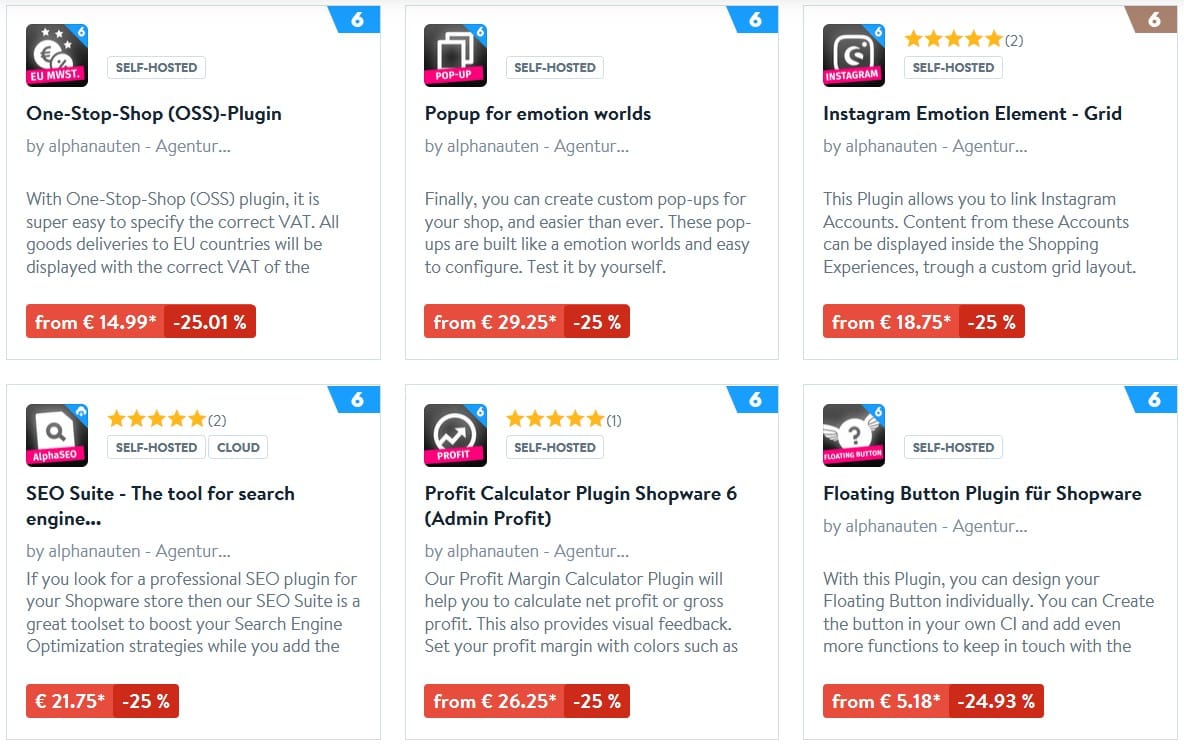
Understanding Shopware Plugins
Shopware plugins are powerful tools designed to expand the capabilities of your online store. These plugins can add new features, improve your shop’s performance and customize the appearance of your Shopware 6 store at the same time. By leveraging the power of plugins, you can save valuable development time and resources. It can save lots of money as well. Because if you wanna higher a Shopware developer to have custom work on your online shop then you need huge time and have to pay a lot of money. In this case, Shopware 6 Plugins could be a lifesaver. You just go to the Shopware extension store and buy whatever you need. After buying the plugin you can install it in a few seconds.
Top Shopware 6 Plugins to enhance your online shop
There are thousands of apps or plugins for Shopware 6. Even some are for free! In this section, we will let you know the four best free Shopware 6 plugins.
- HTML shopping worlds element with Twig compiler
- Custom JavaScript/CSS Manager for Shopware 6
- Foundation | Base Version
- Blog Module
1. HTML shopping worlds element with Twig compiler
HTML shopping worlds element with Twig compiler plugin is completely free. This plugin allows shop developers or owners to easily insert HTML elements in the front-end. The standard WYSIWYG (What You See Is What You Get) editors reformat HTML. In addition, the Twig Compiler can be switched on and off. You have the possibility to freely use your template variables and Twig functions in the shopping world area. These easy-to-use features made this plugin unique and considered one of the best plugins for the Shopware 6-based online shop!
2. Custom JavaScript/CSS Manager for Shopware 6
Using the Custom JavaScript/CSS Manager for Shopware 6 plugin, you can easily add custom JavaScript, CSS/SCSS to the theme compilation. This plugin also has some unique features such as JavaScript and CSS/SCSS containers can be created in an unlimited number. Themes and plugins inherit SCSS variables and mixins as well. Also, no dependency conflicts or additional resource requests occur since JS/CSS are injected into theme compilation.
3. Foundation | Base Version
In this plugin, shared functions are combined and serve as compensation for missing functions in the main Shopware system. If we give some examples then you will understand more. FontAwesome SVG can be added as additional icons for the design of the storefront pages, you can animate CSS in the storefront. Not only that, it has OpenStreetMap and Map Marker options to use for Store Locator.
4. Blog Module
As a blogger, I would say, the Blog Module plugin for Shopware 6 is one of the best free plugins that every online shop should have. This plugin is also very popular. As of today, the Blog Module plugin downloaded by around 4,000 shop owners. It supports multi-language. Besides that, authors can be displayed in the listing with their avatars and how many posts this author has written.
Best Shopware 6 plugins by alphanauten
In the above section, you saw some of the best Shopware 6 free plugins. Do you know as a certified Shopware agency, alphanauten also made 22 extraordinary plugins? We have written a post about the 5 Best Shopware Plugins by alphanauten. And some of these also work for the Shopware 6 version.
We have 7 plugins in total that are supported by Shopware 6 version. You can check our plugins here. Let’s have a look at our plugins that are compatible with Shopware 6.
- One-Stop-Shop (OSS)-Plugin
- Popup for emotion worlds
- Instagram Emotion Element – Grid
- SEO Suite – The #01 tool for search engines…
- Profit Calculator Plugin Shopware 6 (Admin Profit)
- Floating Button Plugin for Shopware
- Instagram Feed for Shopping Experiences (Grid)
How to choose the right Shopware plugins
Choosing the right plugins for your Shopware 6 store isn’t easy. To maximize your shop’s potential you have to select the right plugin. But how? To give this answer briefly we have to say, first of all, consider your specific needs, budget and compatibility requirements available support the plugin developer gives. To select the best Shopware 6 plugin you should check their reviews, ratings and testimonials also. These can evaluate the quality and reliability of the plugins you are considering. By conducting thorough research and considering these factors, you can select the most suitable Shopware plugins for your online shop.
Installing and managing Shopware plugins
Installing a plugin in Shopware 6 CMS is a very straightforward process. By accessing the Shopware extension store you can browse any types of plugins you need. And once you have chosen a plugin, follow the step-by-step installation instructions provided by the Shopware plugin developer or refer to the official Shopware 6 documentation. But it is also important to regularly update your plugins to ensure optimal performance and security as well. If you face any problems installing or maintaining a plugin then contact us. We are here to help you!
Shopware related FAQs
How do I install plugins on Shopware 6?
To install a plugin in Shopware 6 CMS, you can simply follow these steps:
- First of all, log in to the Shopware-based store admin panel and then go to Extensions and then to My Extensions. There you can purchase new extensions from the Shopare extension store or upload your one.
- In the store find your desired plugin and click the Install App option on the right side of it.
- Once the installation is complete, click on the button to activate the plugin.
What is a Shopware plugin?
A Shopware plugin is a software toolset that can increase or extend the functionality of Shopware CMS. It provides additional features and functionalities that enhance the capabilities of an online shop. Plugins can be used to customize the design and optimize the shop’s performance.
What does Shopware do?
Shopware is an eCommerce CMS. With Shopware, businesses and developers can build and manage online shops. This CMS has many features and built-in tools. From product management to order processing, customer relationship management to marketing— all you can get under one roof. That means Shopware facilitates the entire eCommerce operation process for entrepreneurs.
Conclusion
You can unlock the full potential of your online store by embracing the power of Shopware 6 plugins. Because the best Shopware 6 plugins are one of most powerful the catalysts that transform an ordinary online shop into exceptional ones. That’s why by leveraging the power of these plugins, you can enhance the functionality, user experience and overall performance of your Shopware 6-based online shop. But remember to thoroughly evaluate your needs and do some own research to choose the right plugins.