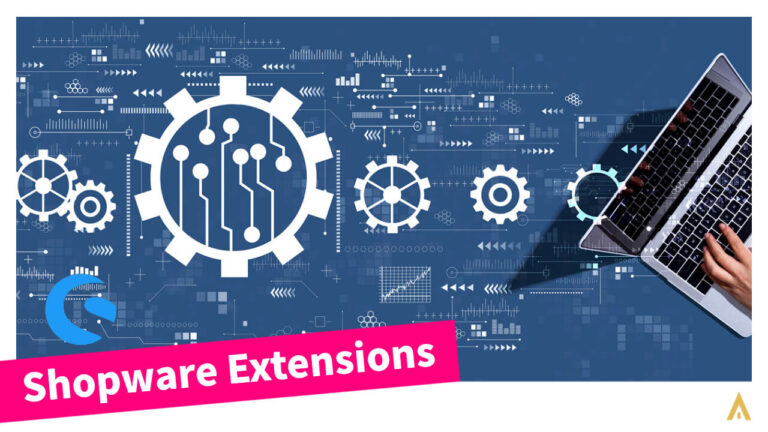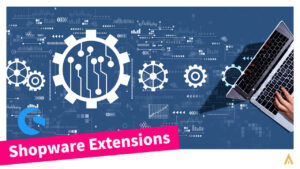Installing a plugin is not a hard job at all if you know how to do that. And installing a Shopware plugin is also easier than you think. In this small blog post, I will show you a step-by-step and of course, an easy way how to Install Shopware 6 Plugins. So, without any further delay let’s start…
Before jumping into the installing Shopware plugin let me explain to you what is Shopware and what is Shopware Plugin and how it can make our life easier when it comes to making an online shop.
What is Shopware?
Well, in one word, we can say Shopware is one of the most popular open-source online shop-making software. This easy-to-use online shop-making tool has lots of features and that’s why Shopware is becoming more popular day by day. Its interface, speed and super-optimized code made Shopware so unique.
What is a Shopware plugin?
To understand what is Shopware Plugin, first, we have to understand, what is a plugin in general. If you are a tech lover, I am sure, you already know what is a plugin. But OK, say, you are not a tech guy. So let me give you an idea of what is a plugin. It’s very simple: a plugin is a kind of software-related add-on that is already installed or need to be installed on a program or in software to enhance its capabilities or functionalities. For instance, you wanted to watch a video clip on a browser but it says, you have to install a Flash Player. So that’s a plugin, for example. By the way, Flash Player is not working anymore.

So in our case, the Shopware plugin is a tool or extension that can be installed on an online shop and is ready to help our shop enhancement. There are hundreds of professional Shopware Plugins out there. Even our brilliant Shopware Team aus Unna made some cool Shopware Plugins. You can have a look at them and give your online shop a professional shape with those plugins! Some of our Shopware plugins even got huge positive reviews such as Popup with emotion worlds or One-Stop Shop (OSS) Plugin for Online Shop etc.
How to install Shopware Plugins: Step-by-step easy guide
Well, I believe you understand now what is Shopware and what is Shopware plugin. So, this is time to elaborate on How to install Shopware 6 Plugins. To install a plugin on your Shopware online store you have to log in to your admin panel. The admin panel dashboard looks like as below.
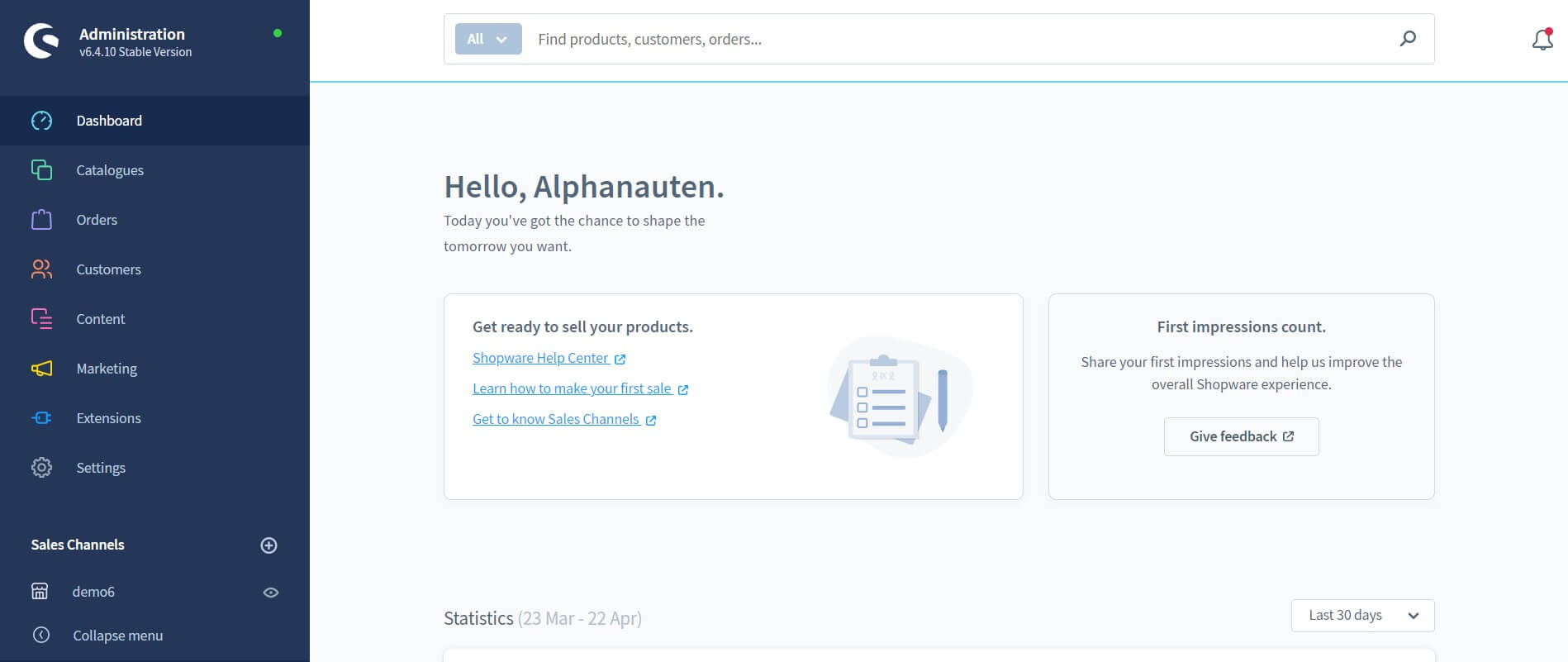
Here in the left sidebar, you will see some menus or categories for the admin. This is actually your main area to control your shop. Now hover over on Extensions. After clicking on Extensions you see an interface like as below photo.
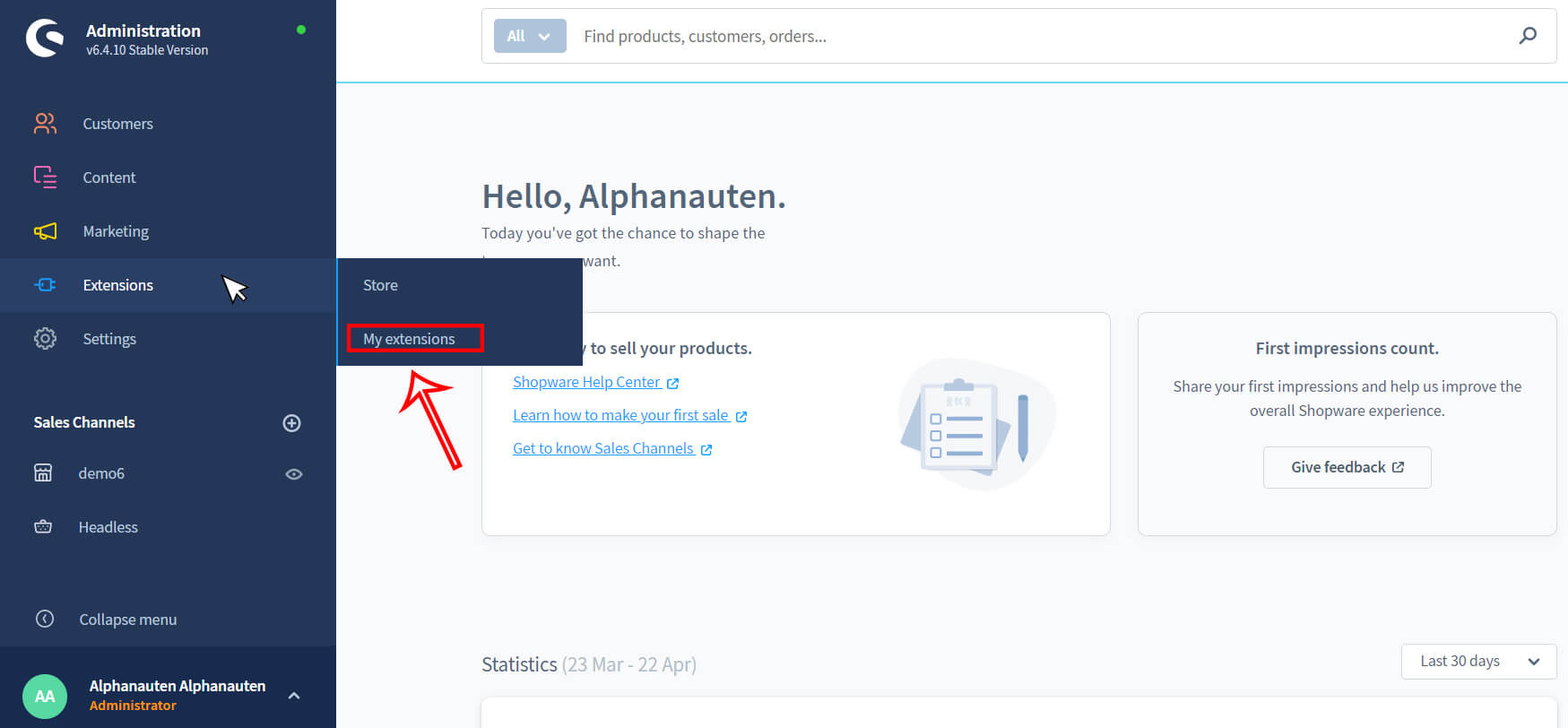
Now click on My Extensions. In this area, you will see some more tabs. My Extensions area contains Apps, Themes, Recommendations and Shopware accounts. But before this area, you will see a button called Upload Extension. Simply click on it and upload your desired plugins or extensions for your Shopware shop.
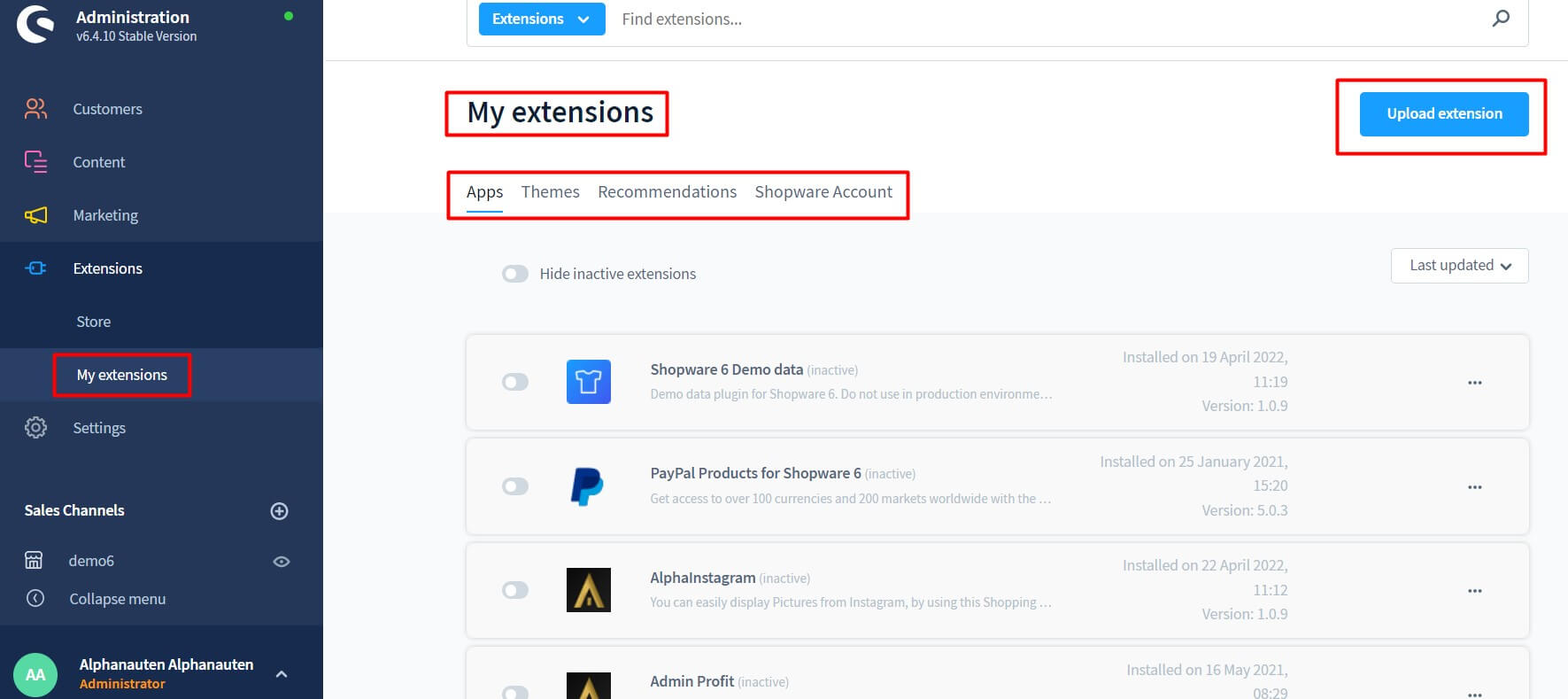
After uploading Shopware 6 plugin to the admin area you have to install it. This is really a matter of a single click. When you click on Install, the Shopware system will install the plugin automatically.
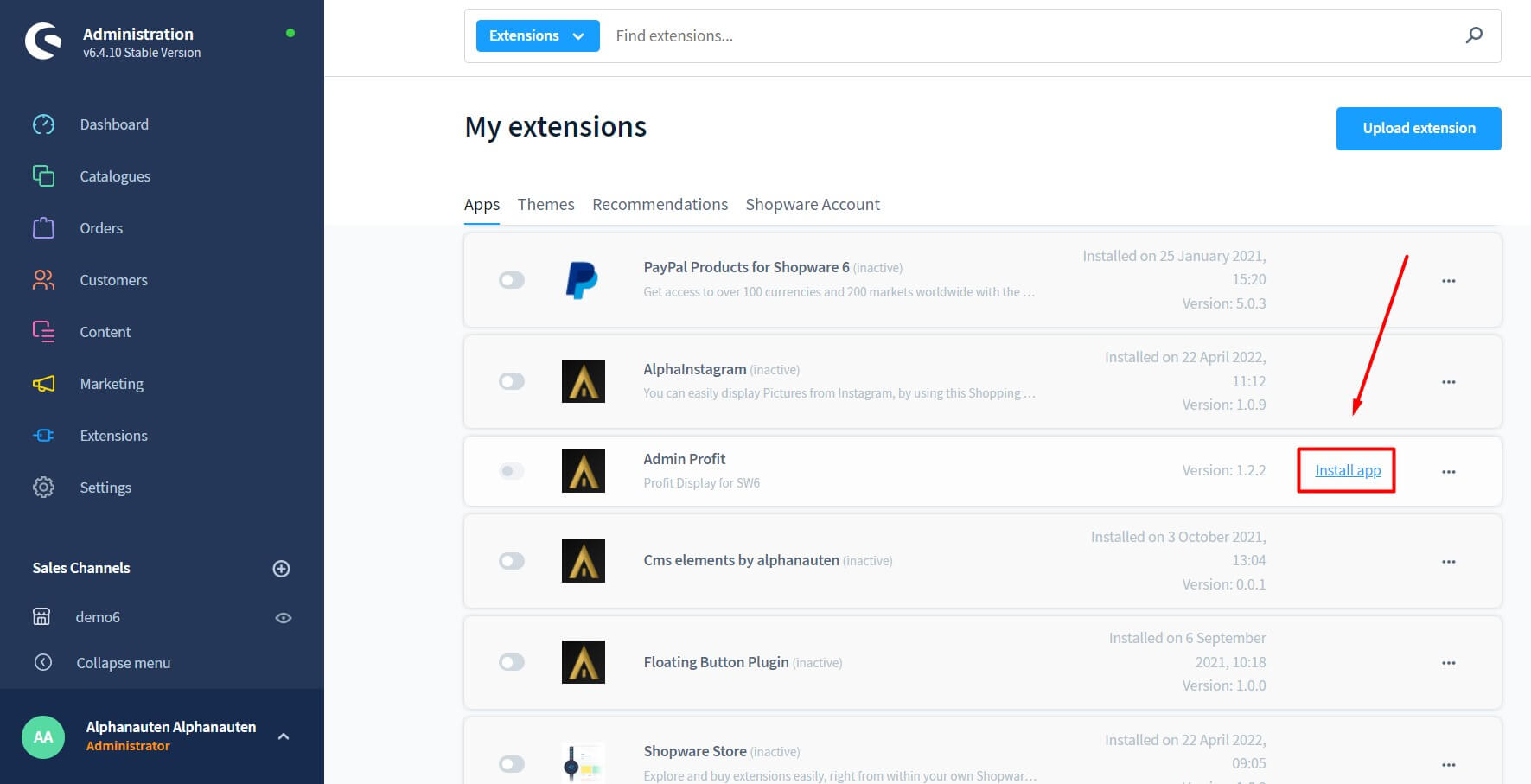
Install Shopware Plugins: Things you need to know
As you already know, Shopware is an eCommerce solution platform that offers a variety of plugins that can help to make the store even more versatile. These plugins come in two varieties with Standard Plugins and Premium Plugins. Some of the plugins are self-hosted and some are web-based on Shopware itself. Some plugins are expensive but they have also more features. In free versions, you will not have lots of unique features. So before buying Shopware 6 Plugin you have to think about it.
As a certified Shopware Business Partner alphanauten also made some great plugins for your Shopware 5 and 6 shop. Please have a look at all of our free and paid plugins here. We are regularly developing plugins to make your life easier. If you need any custom plugins for Shopware 6, we are here to help you with friendly service and at a reasonable price. Please contact us. We are more than happy to help you!
Some popular Shopware Plugins
There are plenty of plugins for the Shopware 6 & 5 versions as well. You visit the Shopware store to find your desired plugins. One of our plugins is really popular in the store. As of today, the Instagram Emotion Element Plugin got 521 downloads and 15 reviews with 5*. Shopware authority makes a comprehensive list of the best plugins of the year. Please have some popular Shopware Plugins from the Shopware Store.
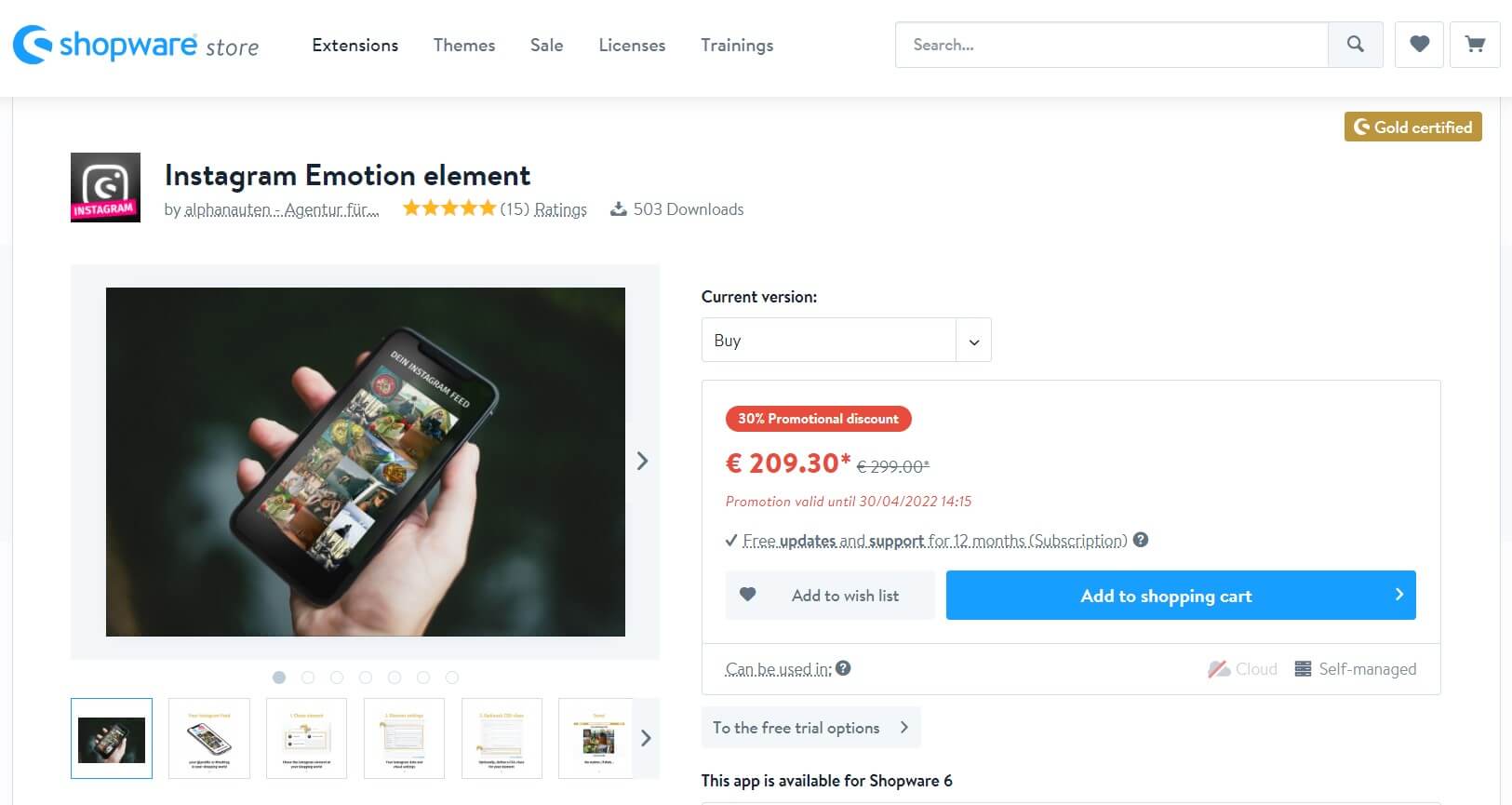
Some free Shopware 6 Plugins
Since Shopware 6 itself is becoming very popular day by day, Shopware 6 plugins are also becoming very popular. And who doesn’t love free things? I am personally, a big fan of free things if they can serve my purposes. So here I can tell you, in the plugin section of Shopware Shop, you will find some of the free plugins you might want. Do you see the photo below? With a green background says ‘Free‘? Free means free! Some of them have really good ratings. Such as Amazon Pay Shopware Plugin. It has 25 ratings with 5 stars! You will find lots of free Shopware plugins at this link.
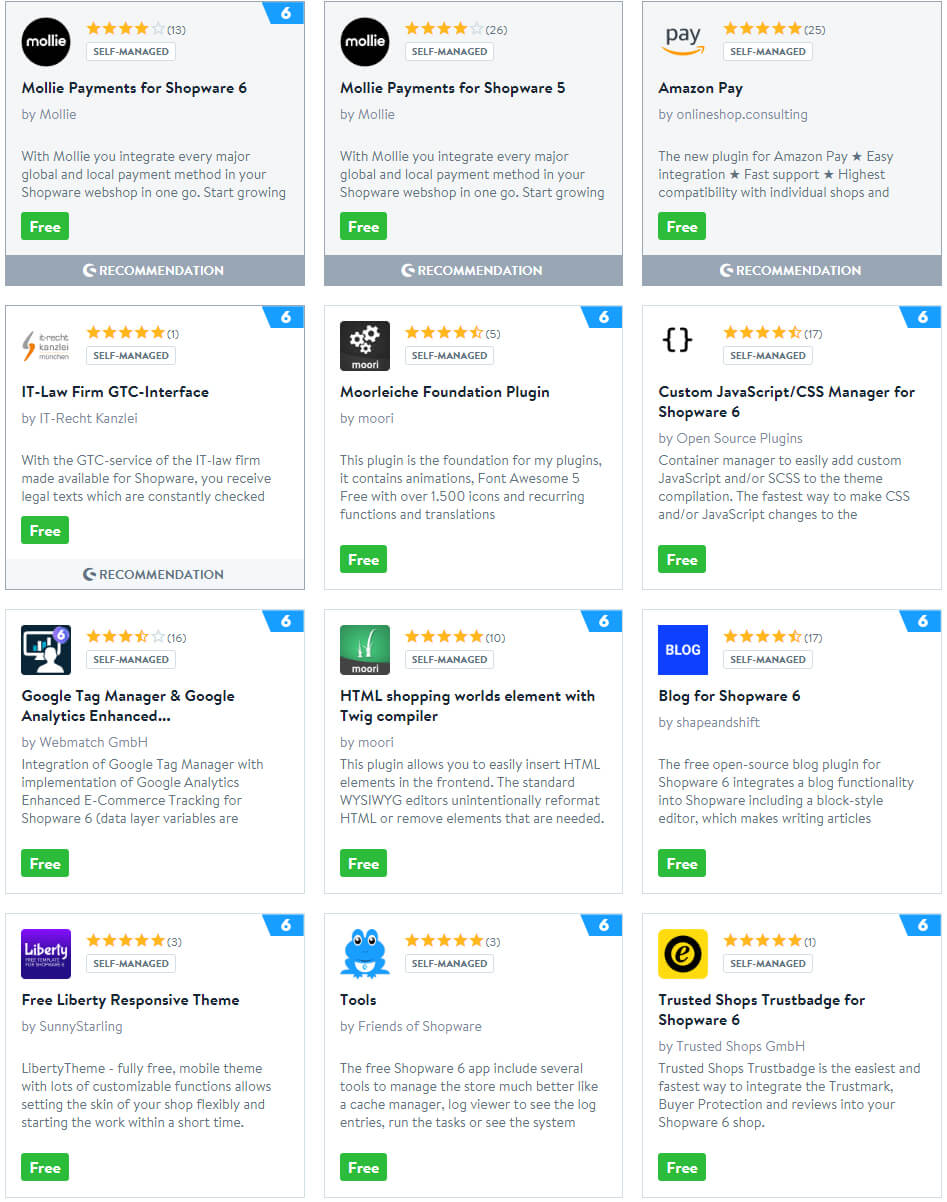
Summary
I really hope, if you read this article then you will be able to Install Shopware Plugins very easily without any extra headache.
If you find this post helpful, then please share it with your friends and colleagues. And if you have any questions or suggestions then you can comment below and contact us.