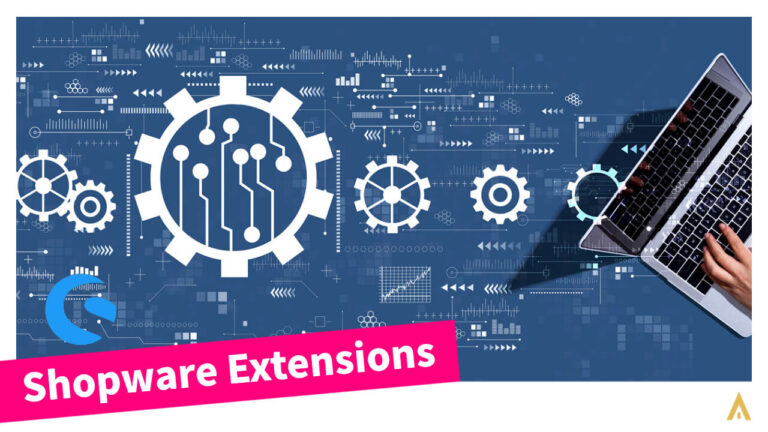There are some plugins called ‘must have’ types of plugins. And the alphanauten Instagram Feed Plugin build for Shopware is one of those plugins. If you are struggling to increase your brand’s reach and engagement on Instagram then with the help of Shopware’s Instagram Feed Plugin you can take your social media presence to the next level. In this small blog post, we will let you know what our Instagram Feed Plugin is and why you will really need it for your Shopware-based shop. So let’s dive in!
Since Instagram is one of the most popular social media platforms, lots of business owners are also keen to get traffic from it. Especially for brand awareness and engaging with audiences, entrepreneurs are regularly sharing content on Instagram. But the Insta-Game is not always that easy. It needs time and lots of effort to produce high-quality content as well. On the other hand, when it comes to implementing an Instagram Feed in your Shop it is not easy at all!
Here is a deal! We the alphanauten came up with a great solution for Shopware-based online shops. Our Feed Plugin for Shopware made everything so easy. Here we will explain this great plugin.
Instagram Feed Plugin
There are a few Instagram Feed Plugins in the market. But the maximum is for WordPress-based websites. That’s why if you own an eCommerce website that is based on Shopware then you have to have our Insta Feed Plugin for Shopware. The plugin is known in the German Shopware store under the name: Instagram Feed for shopping worlds – Grid / Slider / Infinity. In English the plugin is called: Instagram Emotion Elements for Online Shop. You’ll soon find out what all this means.
What is Instagram Feed?
Known as a mobile-first destination, Instagram Feed lets people connect with their communities, share content such as photos, and videos and explore what’s important to them. On the other hand, a business can use Insta Feed to showcase its products, tell its brand story, and inspire customers to engage with its products in a deeper way.
According to Instagram, it dramatically helps to engage your audience visually. With product tags, you can create seamless shopping experiences as well. Also can create an immersive post-tap Instant Experience by showcasing multiple products. User-generated content is particularly popular in this context.
Why Instagram & a Shopware Feed Plugin
Almost every business owner is always looking for new ways to grow their brand and reach more customers. And in today’s digital era, one of the best ways to do that is through Social Media platforms. Luckily, Instagram is one of the most popular social media networks out there, with over 2.35 billion active users. Think how big it is! That means, with our Instagram Shopware Feed Plugin, you can leverage the power of this platform to reach your targeted audience.
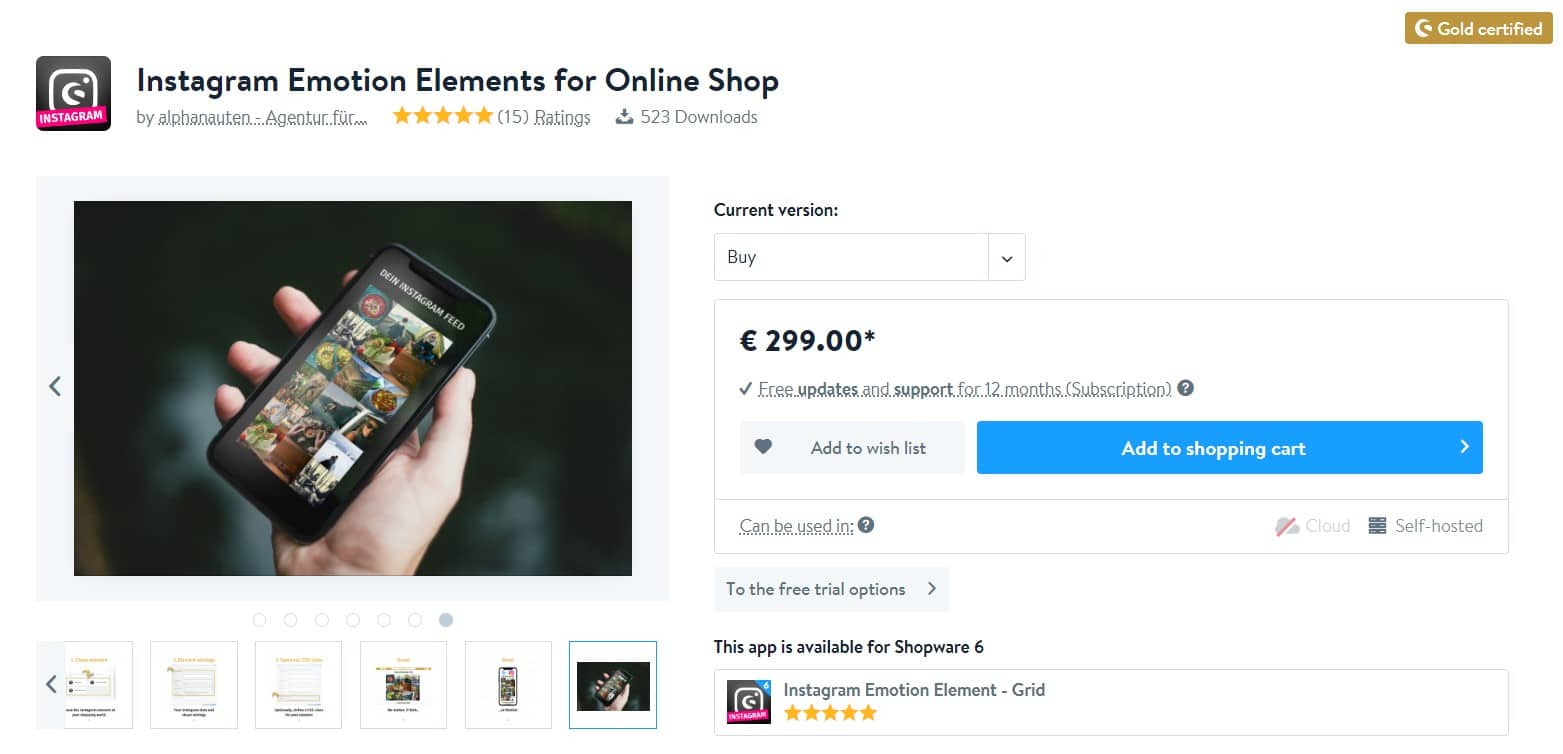
It allows you to display your Instagram feed on your website. This is a great way to engage with potential customers and get them interested in your products or services. Plus, it’s a great way to showcase your brand’s item and connect with your target audience on a personal level. That’s why if you’re not already using the Shopware Feed Plugin, now is the time to start!
Pricing of Instagram Feed Plugin
The pricing model of the Instagram Feed Plugin is very simple. Shopware Feed Plugin you can rent or buy with a one-time fee. If you rent it then you have to pay a fee monthly of €29. And if you would like to have it with a one-time fee then it costs €299 only. It’s actually one of the best Shopware Plugins by alphanauten.
Features of Instagram Feed Plugin
There are lots of features that made our Feed Plugin unique from other plugins that are in the Shopware extension market. So let’s have a look at the Features of the Instagram Feed Plugin at a glance:
- The simple way to display Instagram content
- Multiple streams are possible
- Display of certain hashtags is also possible
- Lots of responsive layouts
- Two different hover functions selection option
- Mobile-friendly
- Optimized codes
- World-class design
- Content filter option by hashtag or user
- Layouts can be implemented using the grid display
- Overall an easy-to-use plugin
By the way, this plugin is also known as Shopping World Instagram Feed Plugin for Shopware (Instagram Feed für Einkaufswelten).
Benefits of Leveraging Instagram Feed with Shopware
There are lots of benefits to having the Insta Feed Plugin for Shopware online shop. But in a short, I would like to mention three main points:
- It increases engagement with customers
- Showcase products in a visually appealing way
- Build a great brand awareness
And if we would like to say about the benefits elaborately then have to say: using the Feed Plugin for Shopware can provide several benefits for online businesses. First of all, it allows the shop owner to showcase their Instagram content directly on their Shopware website. This can increase engagement and encourage visitors to spend more time on the website, which means it can boost SEO as well.
Secondly, the Insta Feed plugin can also help businesses drive traffic to their Instagram profile and gain more followers, which can increase brand awareness and reach. Overall, Instagram Feed Plugin can be a valuable addition to any Shopware-based store looking to enhance its online presence and engage with customers more effectively.
Functionalities of Shopware Instagram Feed Plugin
By using our Shopware Instagram Feed Plugin you can enhance your shopping worlds (Einkaufswelten) with a feed from Instagram. No matter whether you filter by hashtags or want to display your own pictures! You can display your Instagram feed/stream in a grid, as a slider or infinity loader element. What else? Let’s have a look at some other options as pointed out below:
- Number of columns and the number of rows choosing the option
- An optional space between the individual elements
- The elements are always displayed as squares
- Grid’s height adjusts automatically
- Can show either the description or the number of likes and comments
Instagram Feed Plugin & Shopware related FAQs
What is Shopware plugin?
Shopware plugin is a software extension that adds new functionalities to Shopware-based online shops. Sometimes it can also modify existing functionalities in the Shopware eCommerce platform. Shopware plugins (such as SEO Suite for Shopware) can enhance the functionality of the online store and help to customize it according to specific requirements.
Normally, the plugins simplify complex tasks, increase website or online store performance, and provide a better user experience as well. To serve the Shopware community better, as of today, alphanauten made 22 great plugins or extensions.
What is the Shopware Instagram Feed Plugin?

The Shopware Instagram Feed Plugin is a powerful extension that allows Shopware-based online store owners to integrate their Instagram feeds directly into their eCommerce websites. This plugin enables them to showcase their high-quality content from Instagram to online stores.
The Shopware Instagram Feed Plugin also offers customization options such as the ability to choose between different layouts and styles of displaying photos, customize colors etc from the Shopware backend.
How do I add Instagram feed to website for free?
There are literally several ways to add an Instagram feed to a website for free. One of the most popular methods is to use a third-party tool or plugin. Here are some steps you can follow to add an Instagram feed to your website:
- Choose a third-party tool, plugin or extension that suits your needs.
- Install and activate that plugin or extension on your website or online shop.
- Follow the instructions provided by the plugin writer to connect your Instagram account to your website.
- Customize the display settings for your Instagram feed, such as the number of photos to display, the layout, and the design.
- Publish your Instagram feed on your website by adding a shortcode or widget to the appropriate location of your portal.
How do I import Instagram feed into Shopware?
To import your Instagram feed into your Shopware-based online store, you can use various third-party tools or plugins that allow you to connect your Instagram account with the platform. You can choose alphanauten‘s Instagram Feed Plugin for Shopware which is one of the most popular Instagram Feed Plugins on the Shopware platform. It allows you to seamlessly integrate your Instagram feed with your online store.
Conclusion
In conclusion, I would say, with Shopware’s Feed Plugin you can leverage the power of Instagram very easily. This plugin will help you to grow your brand’s reach by allowing you to showcase Instagram feeds in a visually appealing way. That’s why, if you are looking for an effective way to expand the reach of your brand, using the Shopware Feed Plugin is a great option for you.