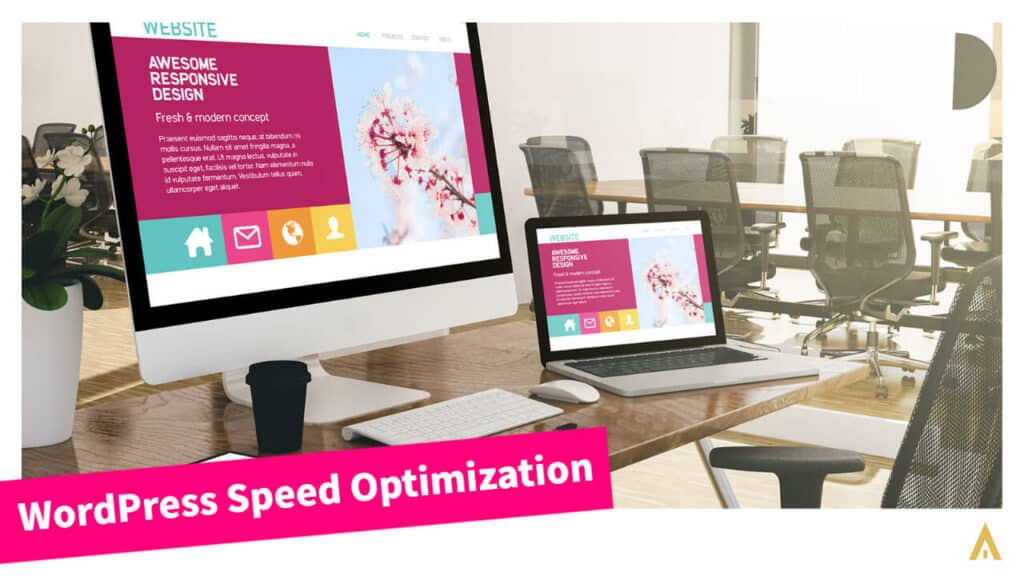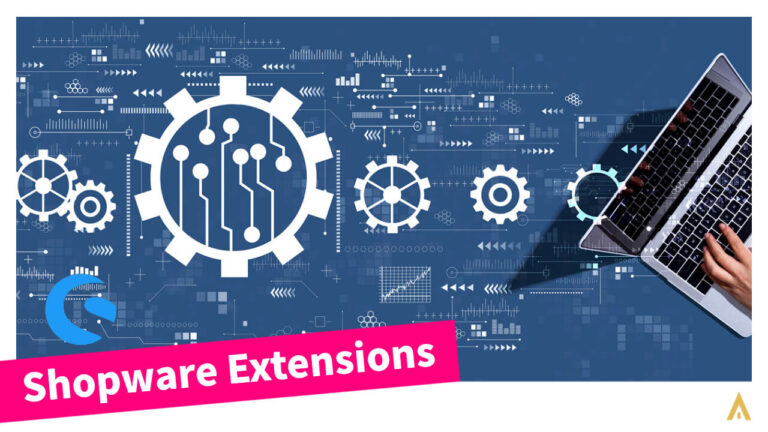WordPress is the world’s most popular content management system (CMS). However, sometimes the speed of the WordPress-based website is not getting the desired level due to various reasons including using a lot of unoptimized plugins. So, we did a case study on how to maximize the speed of a website built with WordPress CMS. In this post, we will discuss the case study and show a step-by-step guide on how we got the desired speed. We believe that the WordPress Website Speed Optimization Case-study will help you to optimize your website and get more speed in a second. So, without further delay, let’s move forward…
WordPress website speed optimization
Before starting WordPress Website Speed Optimization, we need to know what is the speed of a website and why we need to optimize that. But first of all, we should know how we can check if our website is slow or not and what actually needs to be optimized.
If you are creating a WordPress-based website, it is important to consider how your site will perform on different devices and browsers. One of the most important things to do when optimizing a WordPress website is to make sure that your images are compressed well before they are uploaded. This will help reduce the amount of data that is transferred over the web, which will improve webpage performance.
However, doing these jobs manually and individually is not easy at all. That’s why it is better to optimize your website using a plugin. We have written a mega-post about this topic: How to increase WordPress site speed? (Free option). You can have a look at that post. That was for the beginner-friendly and free-way option. Unfortunately, you will not get a 100% optimized website with all the free stuff. That’s why we went through for an advanced and paid option.
Believe me, at the end of the day you will be benefited by using a paid plugin. Only paying for the plugin will not help, you need certain settings for that. I will share those settings too.
I believe you already understand what a website speed is. If you don’t, don’t worry. End of this post, you will be able to see how fast our website loads.
Why do we start website speed optimization?
Maybe you heard about Core Web Vitals, which is really important when it comes to Technical SEO. SEO is a vast world. But long story short… if you wanna get a good rank on Google you should have a well-optimized website. Back in 2010 or before that, it wasn’t so important. But in 2022, when technical things improved dramatically, you can’t ignore Google’s guidelines. You should have an optimized website. Optimization will give you more speed.
A speedy and optimized website helps to have a good rank on search engines, such as Google, Bing etc. A speedy and optimized website can bring a great user experience, which is very important. Visitors or users are the life of a website. If you have no visitors or users what’s the value of the website? Zero, right?
When we saw that our website’s PageSpeed Insights was really bad, we just became mad! We have invested hours after hours to get the optimum speed of our website. We looked after every single element such as images, unnecessary (unused) codes etc. And optimized them as much as possible. But no luck!
If you see the screenshot below, you will be astonished. Our Core Web Vitals or PageSpeed Insights score was only 46% on the desktop which is really bad. Do you know what? The mobile version was even worse! We only had a 5% score!! See the photos before optimization. We had a really bad LCP (Largest Contentful Paint), FCP (First Contentful Paint) etc. But after tweaking what type of great result we have, you see in the other section.
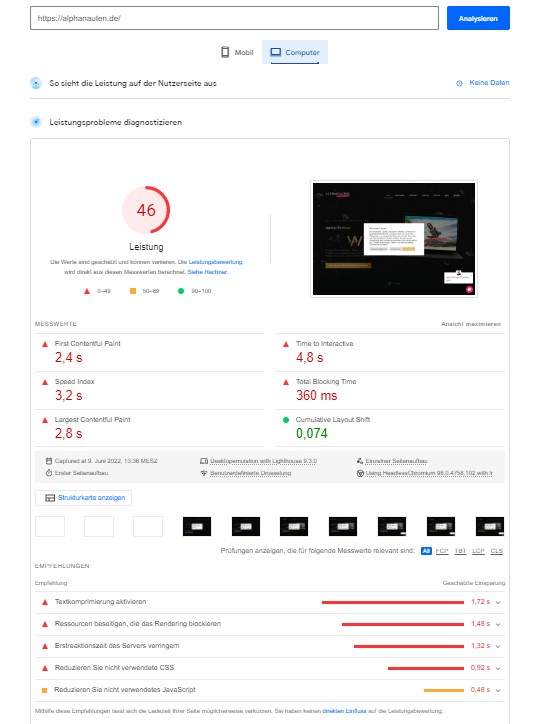
Since nowadays maximum traffic is from mobile devices, we are so scared. Because we knew Google would not give us a Good ranking. If you see the photo below, you will see the proof of sadness… I mean the score of 5% 😉
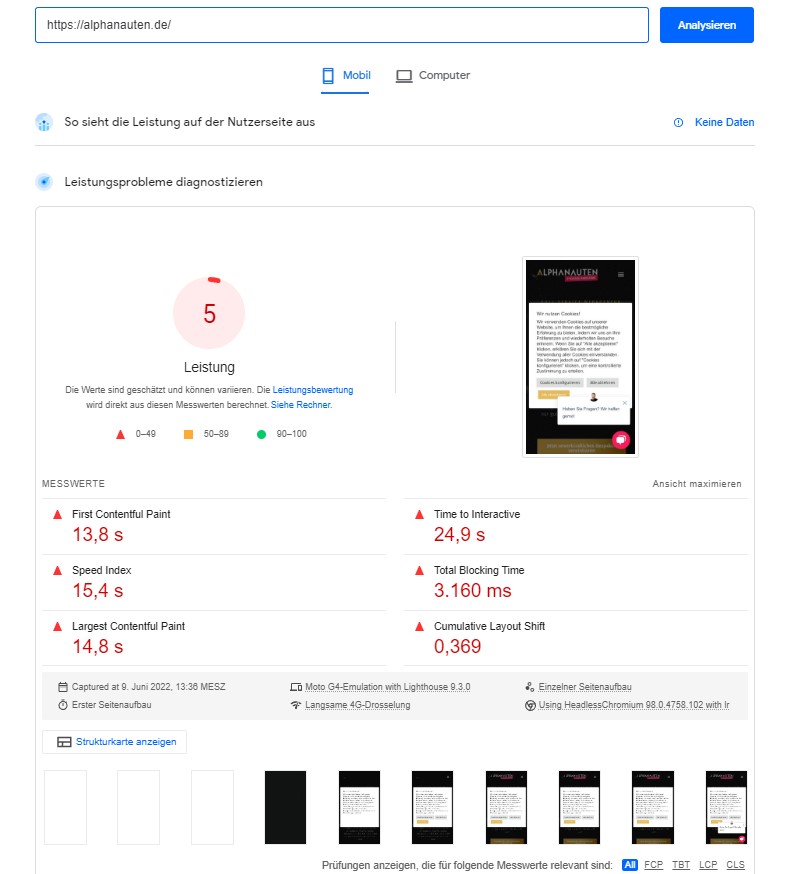
After seeing this situation with our website, we optimized the elements and content as much as possible. But as I mentioned, doing this job manually wasn’t easy at all. Even if we were not getting a result that made us happy. We have tried many plugins to optimize and get more speed for our website. But all failed! We have tried around 10 plugins to optimize our website. And every plugin has some pros and cons.
What did we do to finally optimize our website?
As you know optimizing a website from scratch isn’t an easy job at all. That’s why we used a plugin, called WP Rocket. Unfortunately, this plugin isn’t free. You have to use the premium package of WP Rocket. But there are some alternatives to WP Rocket. Please check out our WordPress speed optimization blog post.
But if you don’t wanna pay a single cent for website speed optimization then Autoptimize, WP Super Cache by WordPress (Automattic), LiteSpeed etc. plugins could be the best alternative.
So, after buying the WP Rocket, it wasn’t so easy to get a targeted speed or score for Core Web Vitals. We had to tweak a lot to get an optimum score. But finally, we did and got a great result. If you wanna know that tweak and wanna get a great score on PageSpeed Insights then let us know by commenting below. And if you wanna take our optimization service then please contact us.
So, what result have we got?
After tweaking we have a 97-98% score for the desktop. You can always check our score here on Google PageSpeed Insights. On mobile, it’s 74-79%. We could have more if we could change some of our images on the homepage. But at the moment we don’t want that ;).
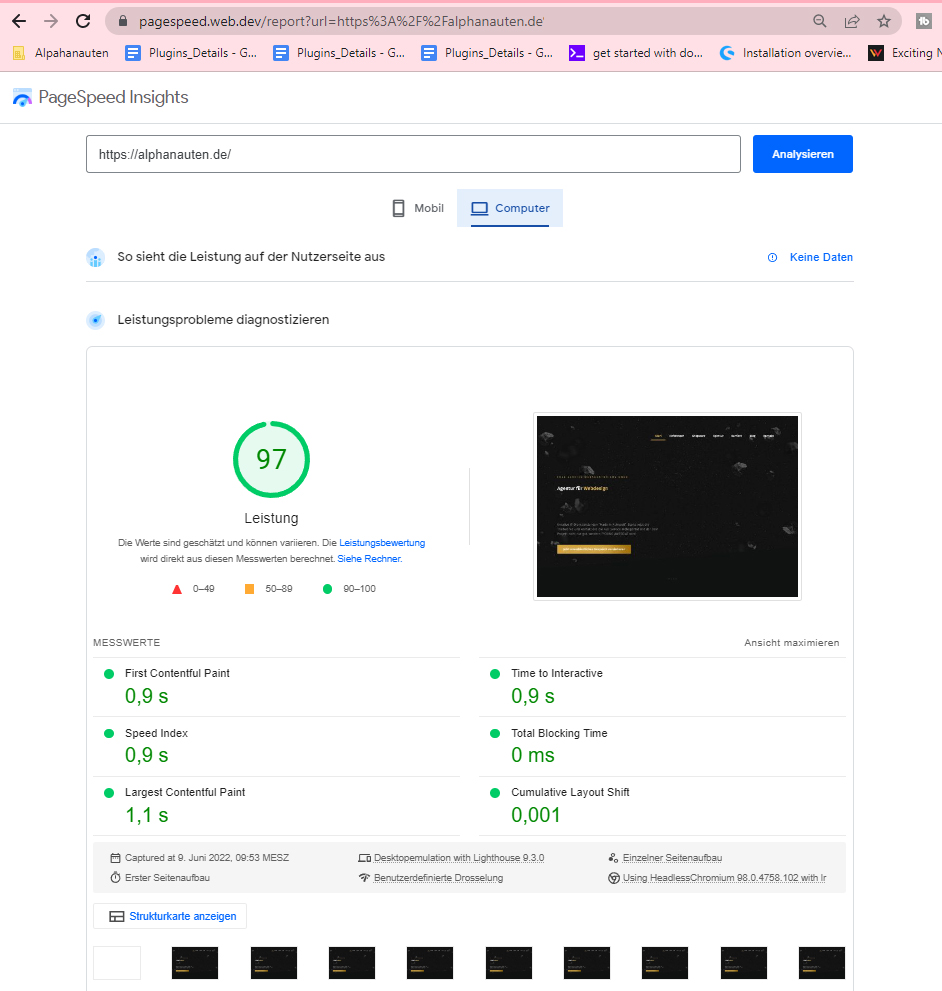
Another case study for a customer (100% score on mobile and desktop too!)
After the successful optimization of our website, we have done the same for some other websites for our customers too. One of our clients has a 100% score, both on mobile and desktop. Please check the photos, below. After optimizing AllMediaLink.com and got a 100% score! It is cool! Isn’t it? You can check the proof here.
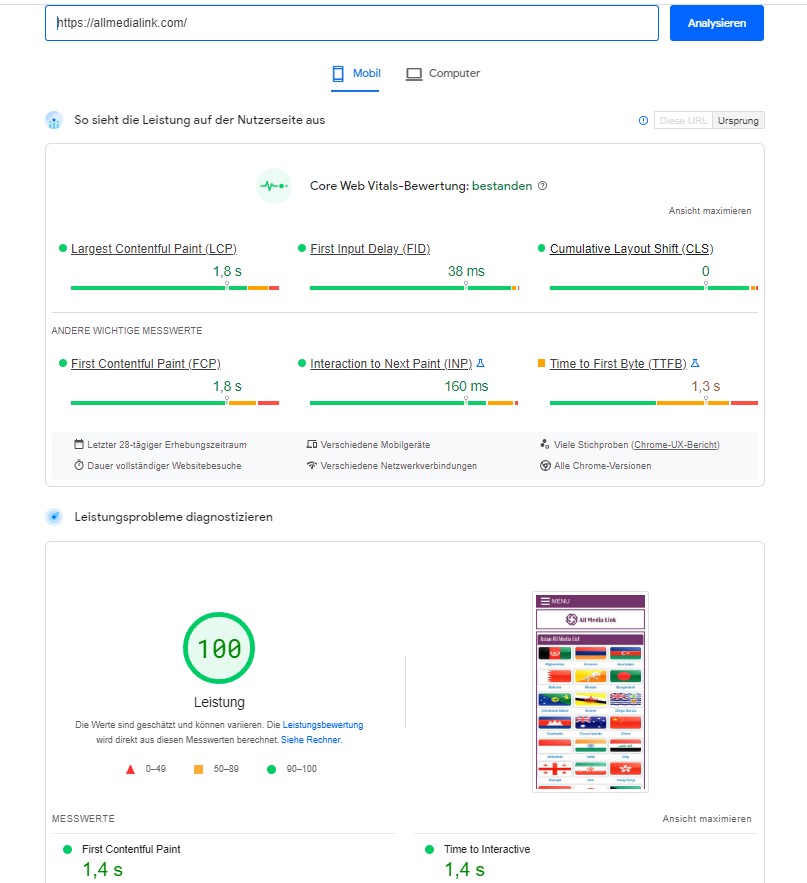
Get more speed on your website for free!
In this section, I will give you a few tips to help optimize your WordPress website for speed and performance. Most WordPress users are familiar with the general idea of caching content and optimizing images, but might not be aware of some more specific tips for speeding up their websites. That’s why these four quick tips for increasing website speed could be very handy.
- Make sure your WordPress database is optimized: You can speed up loading times by optimizing your WordPress website database. This can be done by deleting old posts, drafts, transitions, spam comments, and unnecessary bulky pages. This will free up space and make sure the database can handle more requests at once.
- Use compression to decrease the size of your images: Compressing images can reduce their size by up to 70% or even more. This can result in a 30% faster loading time for your website. Use a compression tool such as GZip or Compressomatic. If you would like to do it by yourself manually, you can use TinyPNG, iLoveIMG, HostingPole Tools etc.
- Set up a caching plugin: Using a caching plugin can help to improve website speed by caching commonly accessed content on the server. You can find a caching plugin that works well with WordPress.
- Use a content delivery network (CDN): If your site’s loading time is slowing down your full website which is really annoying for the visitors, consider using a content delivery network (CDN). When you use a CDN, the WordPress platform will connect to servers located all over the world in order to load your pages as quickly as possible.
Additionally, using optimized hosting services can also help to improve the website speed. When hosting your WordPress site with a good provider then you can expect good speed and performance as well. Ultimately, it is important to test your website regularly on different devices and browsers.
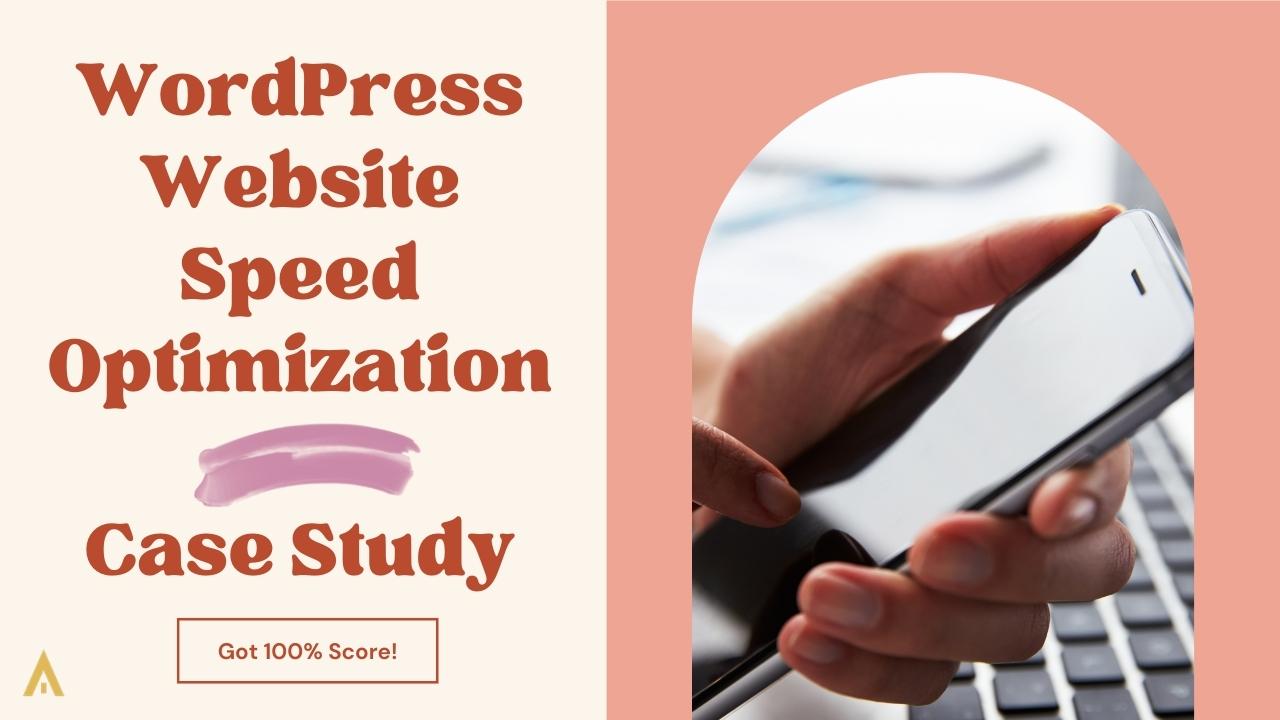
Besides that, you should also check the server logs. If you are not able to do that on your own, we are here to help you out. And of course, use the tips above to optimize your website to get optimum speed and performance.
WordPress Website Speed Optimization-Related FAQs
How can I improve my WordPress website speed?
If you have a lot of pages and posts, it is recommended to use any caching plugin, which will cache your static files (CSS, JS etc). This can improve the speed significantly. Besides that, using a CDN service is also a good idea to have a more speedy website.
Why is my WordPress site so slow?
WordPress is a powerful content management system that is designed to work well on all devices. Your website could be slow for many reasons. Unoptimized images can slow down your website dramatically. That’s why set up and optimize your site through the WordPress dashboard using the best settings. Please follow the steps and tips that we have mentioned above.
How do I optimize WordPress speed without plugin?
With a powerful fast WordPress hosting plan, you can increase the server’s performance and get rid of the slow WordPress. If you want to speed up your WordPress and don’t wanna use any plugins, then reduce the image size. This will help to improve the website loading time and load faster websites in most cases. Another tip is: optimizing SQL queries. There are some SQL queries that can slow down your website. That’s why SQL optimization can improve the WordPress website’s speed overall.
How can I optimize my website speed?
One of the most overlooked ways to optimize your website speed is to use a CDN (content delivery network). By using a CDN, you can load web pages much faster by being closer to your website user. Check your website’s performance on a browser (Google Chrome or Firefox) or use Google PageSpeed Insights. To optimize your website you can do 1. Clean up the code and/or minify Javascript/CSS 2. Optimize images 3. Use HTTPS (SSL) 4. Minify HTML and 5. Defer JavaScript
Best settings on WP Rocket for WordPress website speed optimization
There are so many settings on WP Rocket and sometimes that could be complicated for you. After tweaking lots we have made an easy and optimum setting for the WP Rocket plugin. As we mentioned above we could give it here publicly, but it will not help you out if you are not a tech guy. We don’t want to share that publicly too, because every website is different and after adding those settings on your website you could break that.
In this way, it could cause a huge problem for you. That’s why you should write us an email if you want an optimum setting for the WP Rocket plugin. We will send it to you.
Now you have the idea of how to optimize any WordPress website. But you may wonder, how to check the WordPress theme for free. We have a detailed post about it. Please read our How to check WordPress Theme post to get the details about this issue.
Conclusion
Website speed is an important factor for successful online businesses. A slow website can frustrate and turn away customers. But on the other hand, a speedy website can encourage more people to explore your site and potentially make a purchase or give more conversions. Constant optimization of your WordPress website will help keep your pages loading quickly. This will improve user experience and ultimately lead to increased sales.
By optimizing your WordPress site, you can ensure that people who are looking for information about your products or services will be able to find what they are looking for! If you are interested in improving the speed and performance of your WordPress site, we are more than happy to help. Not only for speeding up your website but also for anything related to IT, you can contact us to get a great solution with a smiley face! Our team is F*CKING AWESOME!