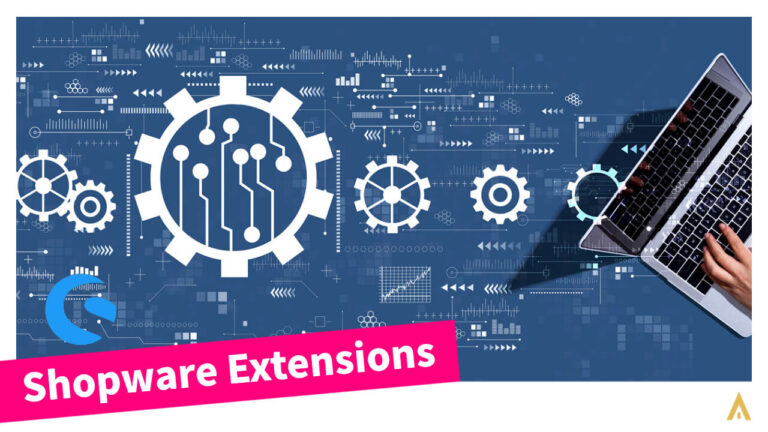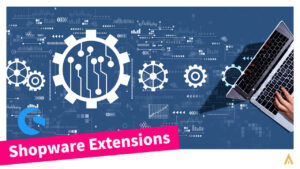With so many new products and brands popping up, it’s easy for your online shop to get messed up. But that’s where Shopware Iconset comes in! You’ll be able to create a custom graphic by using the collection of the Iconset from Shopware itself. Easy-peasy! Stay tuned to know more…
Since you are reading this post we are sure that you made a shop by Shopware CMS or at least made an online shop at the moment. If so, then you are in the right place. In this small blog post, we will give you here the most wanted Shopware Iconset.
Shopware Iconset: A small introduction
Shopware Iconset is a collection of icons that is installed or linked as a part of Shopware online shop software. It helps you to add a professional look to your website and supports different devices and platforms. With Shopware’s shortcode, you can easily embed them into your online shop. By using their icons you can have a great look and feeling for your web app.
If you want to create a custom Shopware Iconset for yourself then it’s also fine. But we saw that it is really very hard work to do so. Since there is already some ready-made solution from Shopware already, then why would we go for custom icon set creation?
If you are familiar with WordPress website development you will see there is a lot of use of icons from Font Awesome. They have also a vast collection of great icons for your web or mobile app development process.
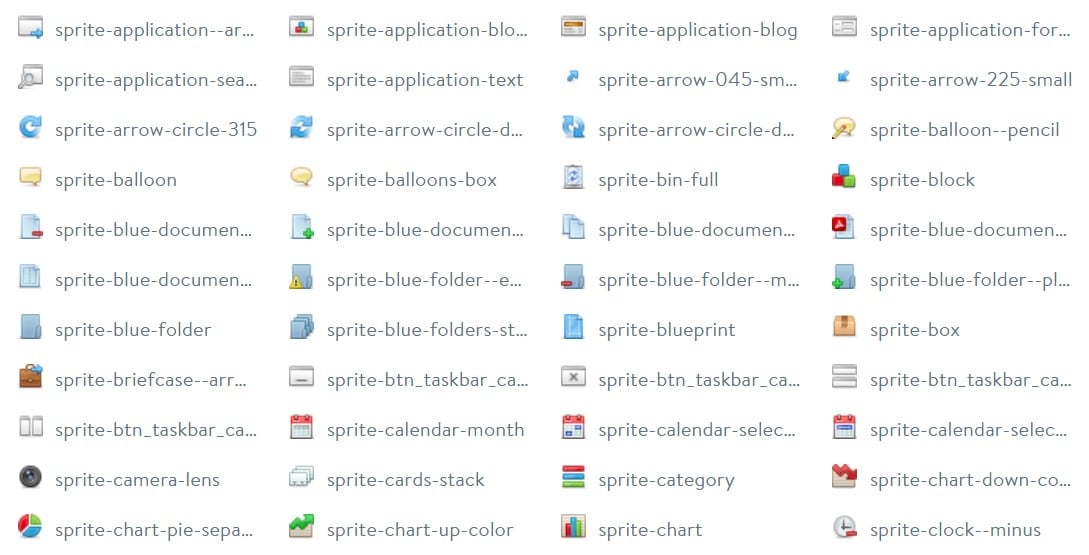
Shopware Iconset: A place of the big collection
The Iconset for Shopware was created with a modern and sleek design in mind. The icons are available in any size (it depends on you) and colors to fit any theme or design. It is also easy to customize the icons for your own eShop, website or project. Whether you are an online retailer or just want some easy-to-use icons for your personal or business projects, the Shopware icon set is perfect for you!
Shopware Iconset
When it comes to making an online shop by using one of the most popular online shop-making tools called Shopware you probably heard of Shopware Iconset or Shopware Icon set. This icon set is very popular amongst the Shopware Community. But there are two types of Shopware Iconset. One is for Shopware version 5+ and the other is for Shopware 6. By the way, Shopware 6 is becoming very popular day by day.
You can add any shortcode from the below for your project when it is made by Shopware 5+.
Shopware 6 Iconset
As you know Shopware 6 version is kind of a crazy one in the sense that lots of developers are changing their online shop to the Shopware 6 version. It has a lot of extra features and pros. So if you are transferring or making your shop by Shopware 6 then you might wanna use one or more of these icons for your project. Please add any of the shortcodes below as per your need.
What is an icon?
You already know what Shopware Iconsets or Shopware Icons are but do you know the definition of an icon? If not I’m going to give you a definition. So let’s know, what is an icon?
Icons are small images, usually a symbol which are representations of objects or functions for easy recognition on your computer or mobile screens. The symbol is often scaled to a size that ranges from 16x16px to 512x512px, sometimes even 1024x1024px. Icons are normally squared in size and .PNG, .SVG or .GIF images.
In the modern era, icons are used for a variety of different purposes. They are used on individual computer screens that represent an application, capability, or some other concept with meaning to the user.
Shopware Iconset-related FAQs
Where to download the Shopware Iconset?
Actually, you don’t need to download anything to use Shopware Icons. Just use the shortcode which we have added at above.
How to use icons in Shopware?
Adding custom icons on Shopware 6 isn’t hard at all. If you would like to add any icons to the Shopware Storefront you just need to use Shopware’s shortcode such as sw_iconname in the twig action. In this way, you can add an icon of your choice in Shopware 6 and it will be displayed in the Storefront straight away.
What is a Shopware Iconset?
Shopware Iconset is a collection of Icons that could be used in Shopware’s online shop development process. In Shopware’s library, they have more than 3300 icons.
What is the icon size limit of Shopware?
There is default size of Shopware icons. So you don’t need to think about the size.
By default, Shopware looks inside the “default” folder.
{% sw_icon ‘done-outline-24px’ style {
‘namespace’: ‘TestPlugin’
} %}
Conclusion
The Shopware Iconset is a great resource for users to find icons that fit their needs. The icon set has been around for a while and it continues to be a popular resource for Shopware developers or online shop-makers with SW CMS. There are a lot of different icons as well, which makes it easy for users to find what they are looking for.