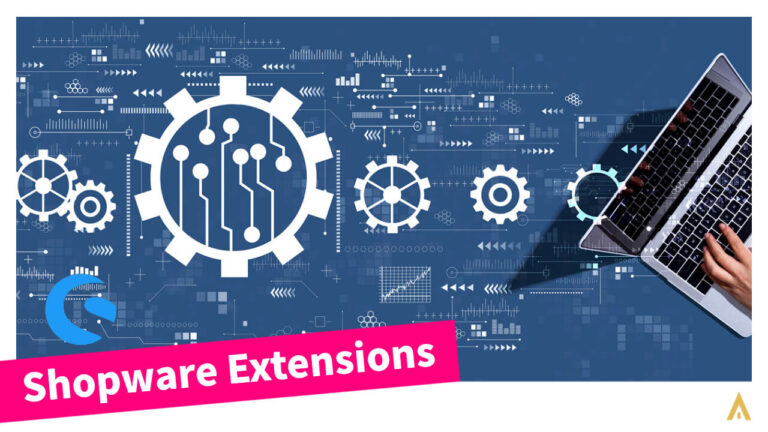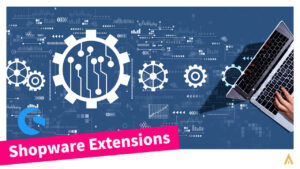As an eCommerce business or online shop owner, you know how important is to keep your online store state-of-the-art with the latest version of the shop system. In our case, we are talking about Shopware. The latest version of Shopware is always coming with lots of features and improvements. Above all, to stay up-to-date with the latest changes in this CMS, you need to keep an eye on the Shopware Changelog.
In this blog post, we’ll let you know what is the Shopware changelog, why you need to know about it and how it can be beneficial for your eCommerce initiative or business. We’ll also provide some tips and best practices for staying informed about the latest changes in Shopware so that you can take full advantage of this CMS’s capabilities and stay ahead in your arena from others.
Shopware changelog: what do you need to know?
If you want to provide your customers with a smooth and engaging shopping experience then you have to keep your system up to date. In this way, your platform will be more reliable, flexible and evolving. Not only that but in this way, you will be able to maintain the security of your online shop. And luckily that’s where Shopware comes in!
Popular eCommerce platform Shopware offers a wide range of functionalities and customization options to help you build and grow your online store. It is regularly updated with new features, bug fixes, and security patches. Lots of dedicated Shopware developers are always contributing to enhancing this platform.
What is Shopware and why do you need to know about its changelog?
Shopware is one of the best open-source eCommerce platforms that enables businesses to create and manage their online shops with ease. It offers lots of features that are very important to make a professional online store.
Since Shopware has a lot of features, it is important to keep it always updated. Otherwise, the user experience of your shop can be harmed. Apart from this, the total security of your shop system can also be compromised. Because keeping up-to-date with the latest version of Shopware is important as it ensures that your store remains secure, stable, and performs optimally.
What is a Shopware Changelog?
The Shopware Changelog is a record of all changes made to the Shopware platform with each new version release, including bug fixes, feature additions, and improvements. Moreover, it helps users or even Shopware developers to stay informed of the changes and understand the benefits of upgrading to the latest version. Because the latest versions of Shopware usually come with new features and improvements.
How does the Shopware changelog works?
Since Shopware Changelog is a central place to get the records of all changes of that eCommerce CMS, anyone can check it there. At the same time, the Changelog works by providing a detailed summary of recent changes in every individual version. Shopware organizes this changelog by release date and version number as well.
As you know, Shopware developers always want to keep the shop system updated. So Shopware release versions are very important to them. This changelog allows developers and users to easily track the growth of the platform and understand the impact of changes on their online store.
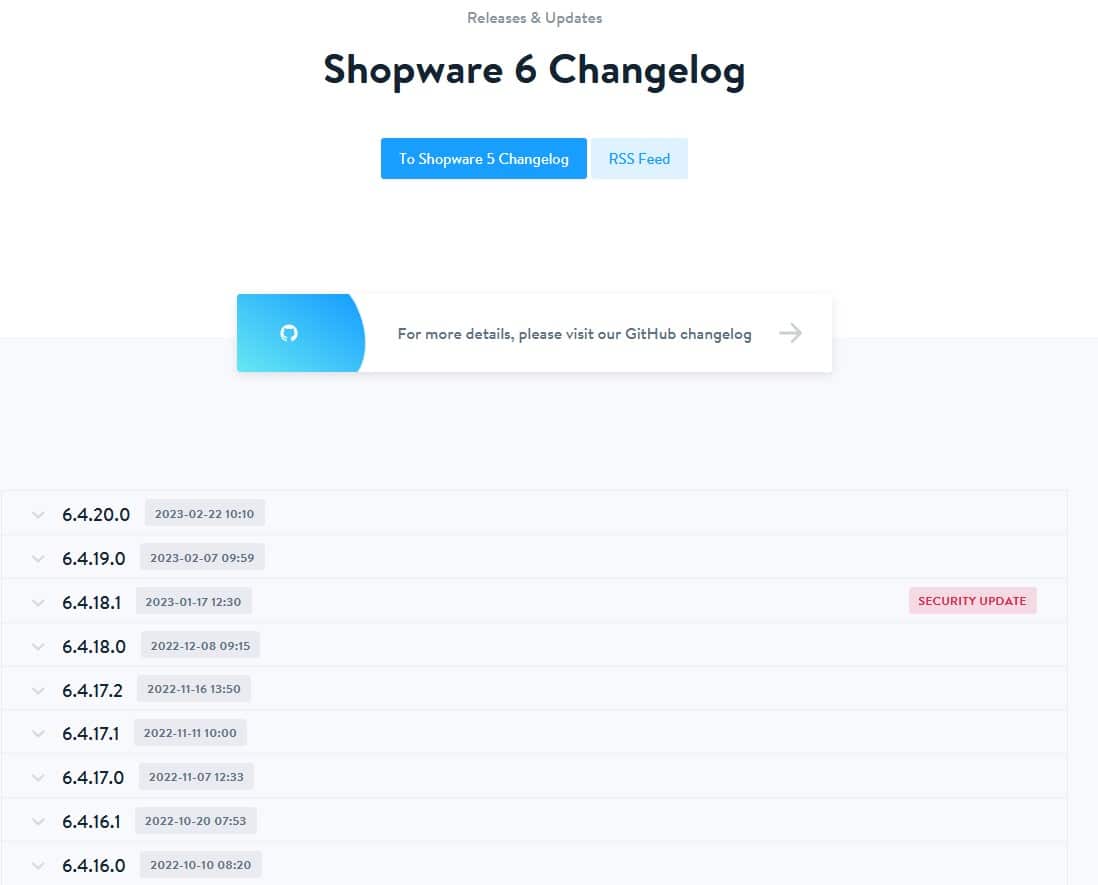
Importance of the Shopware changelog for developers
The Shopware changelog is an essential resource for both Shopware developers and shop users of the Shopware-based eCommerce platform. For developers, the changelog provides a detailed record of changes made to the Shopware codebase. It will help both parties (developers and users) to stay informed about the latest updates of this CMS. Not only that, but it will also ensure their own customizations and plugins are compatible or not with the latest version.
Shopware changelog: users perspective
On the other hand, for users, the changelog provides a summary of changes made to the Shopware platform. It ensures the security of the platform and lets the users know, they have compatible codes on their shop system. In this way, they can be sure that the shop is up-to-date for the visitors.
This can boost the speed and overall performance which boosts the technical SEO as well. Moreover, this way helps to grow the number of customers, which means more revenue for the shop owner as well.
How to use the Shopware Changelog
You can use the Shopware changelog in two ways. One, from the Shopware website itself and two, from the GitHub page of Shopware. To access the Shopware changelog from the website simply navigate to the ‘Changelog’ section on the Shopware portal. And if you would like to access it from a third-party portal, then you can visit the GitHub page directly.
On both pages, you can browse the list of updates of Shopware’s latest release. There you find the relevant updates to your use of this popular eCommerce CMS. However, to see what’s included in each version you have to click on the version number to see more detailed information about the changes Shopware made. If you need help implementing the updates, you can contact our Shopware support team for any kind of assistance which is related to Shopware. Our dedicated Shopware team is always ready to help you.
Shopware Changelog in 5 steps
So, now if you would like to see a list of how you can access the Shopware changelog, you can follow these 5 simple steps:
- Visit the Shopware website and navigate to the “Changelog” section or you can access the Changelog directly on GitHub.
- You can browse the list of changes and updates there. Each update has a version number, release date and a brief description.
- Check the updates that are relevant to your intentions on the Shopware eCommerce CMS. For instance, if you are thinking about security updates or any kind of bug fixes, you can look for those specific entries in the changelog section.
- In this step, you can click on the version number of the update you wanna see. This will take you to a separate page with more detailed release notes.
- The last step isn’t included directly to access the changelog. But if you need further assistance, you can reach out to the Shopware support team for help or contact alphanauten since we are the certified Shopware agency based in Unna (North Rhine-Westphalia), Germany.
What’s new in the latest version?
Recently the latest version of Shopware is 6.4.20.0. It was released on the 22nd of February 2023. In this version, there are some significant changes that came from the Shopware team. As per their announcement, they have corrected the VAT RegExp. pattern for Cyprus, Fixed the snippets that are not loading correctly when loading from an admin API or store-API, implemented a feature for AI-generated product description, fixed validation of non-visible fields during registration etc.
Some other important changes to the latest version of Shopware as below (mentioned on the Shopware Changelog page):
- Hide an unnecessary line on the documents when generating documents via bulk edit order
- Added missing “Default” option to recipient options at action sends mail – Flow Builder
- Tracking numbers can be exported in the CSV file
- Updated “Deliver ordered product downloads” flow template
- Added a missing German translation for the snippet sw-settings-warehouse-group.detail.textDeleteWarehouseWarning
- Fixed a bug where skipping stock validation was no longer possible
Outdated software and security vulnerabilities
Using outdated software is always risky. Therefore, it can pose a serious security risk for a variety of reasons. One of the primary concerns is that older software versions often contain unpatched vulnerabilities. In other words, it can be exploited by attackers to gain unauthorized access to a system.
Need an eCommerce website? Simply contact us!
These vulnerabilities can be discovered by hackers. And they can use these loopholes for attacks such as data breaches, malware infections, or denial-of-service (DDoS) attacks. In our case, Shopware isn’t out of that. That’s why to you have always keep your Shopwaer-based store up-to-date. But if you can’t do it by yourself, we are here to help you out! Just contact us to get a free consultation on Shopware or Shopware plugins update.
Shopware changelog related FAQs
What is Shopware changelog?
The Shopware changelog is a comprehensive list of all the updates and improvements of Shopware. It comes with the release date and a brief description of each change you may wanna see on this platform. By seeing the latest changelog and implementing it on your Shopware-based online shop you will be able to enhance the performance of your eCommerce portal.
What are the benefits of using the latest version of Shopware?
There are some significant benefits of using the latest version of Shopware. Upgrading to the latest version of Shopware always offers some benefits to the shop owner. It improves the overall performance of your online store, also enhances security, ensures better compatibility with third-party plugins etc. Not only that Shopware updates also provide access to advanced features and offer ongoing support from the development team. By staying up to date with the latest version of Shopware, businesses can provide a better experience to their customers.
How do I update my Shopware version?
To update your Shopware version, you need to download the latest version from the Shopware website, disable all plugins, upload the new version to your server, run the update script, follow the on-screen instructions, and re-enable your plugins. But before that please don’t forget to create a backup of your database and files before you start the updating process. If you do not feel well on doing this, please contact an agency! We are ready to help and update your SW plugins on the most secure manner.
How do I update my Shopware 6 plugin?
You can easily do it on your own. To update your Shopware 6 plugin, you can follow these general steps:
- First of all (best practice), backup your database and files
- Login to your Shopware 6-based backend and navigate to the plugin manager
- Check for updates and click the update button
- Follow the on-screen instructions to complete the update process
- The end of the step is to clear your cache
By following these steps, you can update your Shopware 6-based plugin. But if you aren’t able to do that anyway please contact our dedicated Shopware team.
Conclusion
Lastly, I would say, using the Shopware Changelog is a great way to stay updated with Shopware’s latest version. These updates and changes to the Shopware CMS will make sure that you are taking advantage of the latest features and improvements of that awesome platform.
Almost every Shopware developer emphasizes the importance of staying up-to-date with the latest changes and updates of Shopware. By regularly checking the changelog, Shopware-based eCommerce businesses can ensure that their online store is secure and free of bugs as well. And taking advantage of new features that can enhance the customer experience at the same time. Therefore, keeping an eye on the Shopware changelog is really recommended and also a great practice for any business that relies on the Shopware eCommerce platform.