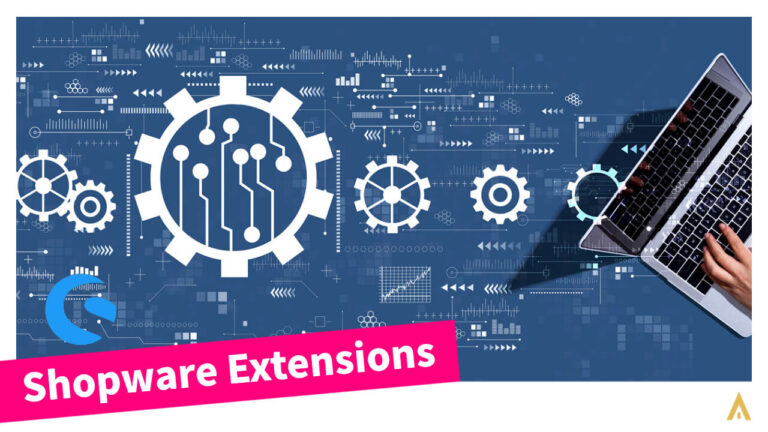It is a very common question among WordPress website owners, how to increase WordPress site speed? The question is always easy but the answer is not! 😉 In this post, I will try to accommodate that answer for you so that you can easily increase WordPress site speed.
I will elaborate step by step on how you can optimize and get more speed of your website. This would be the ultimate guide to speeding up WordPress websites. If you follow all the steps you will be able to get a speedy WordPress website.
How to increase WordPress site speed?
There are plenty of ways to increase WordPress site speed. Actually, making a WordPress website isn’t hard much. But to optimize that website is a hard job. Especially, if you are not from a tech background then it could be a hard job for you. So I will show you two ways so that you can do it by yourself.
Two ways to increase WordPress site speed
You can increase WordPress site speed in main two ways. One is: with some plugins and the other is: without plugins. If you don’t like to work with codes then increasing the WordPress website with plugins would be a great idea.
Why need to increase WordPress site speed?
Slow WordPress sites can affect the user experience and cause a lot of frustration. This is because they take too long to load, and this can be frustrating for visitors. And if you wanna a good rank on Google then you have passed the CWV by PageSpeed Insights (Google). In 2022, this is really a big factor to get a good ranking on search engines.
Speed is a factor that has a direct influence on the success of your website. Visitors will leave your site if it takes too long to load, and this will have a negative impact on your SEO ranking.
Increase WordPress site speed with plugins
There are plenty of plugins that can speed up your website without any hassle. I will show you the most popular 5 WordPress Plugins that can you speed up your website in a minute!
How actually plugin increase your website speed?
Websites are using thousands of lines of code. All codes are not always optimized. Even there are some codes that you don’t need. And some codes you don’t need to call always to run the website. That’s why you can cache them with some caching plugin so that they’re not always called while the website is loading. The plugins actually cache the static files such as CSS, Images, HTML etc
7 WordPress plugins to speed up your website
There are lots of plugins that can make your website speedy. If you go to your WordPress dashboard and then plugins and ‘add new’ (direct path: https://YOURWEBSITE.COM/wp-admin/plugin-install.php) then ‘search’ with any keyword such as ‘speed’, you will find tons of plugins. Or you can check them on the WordPress Plugin directory website.
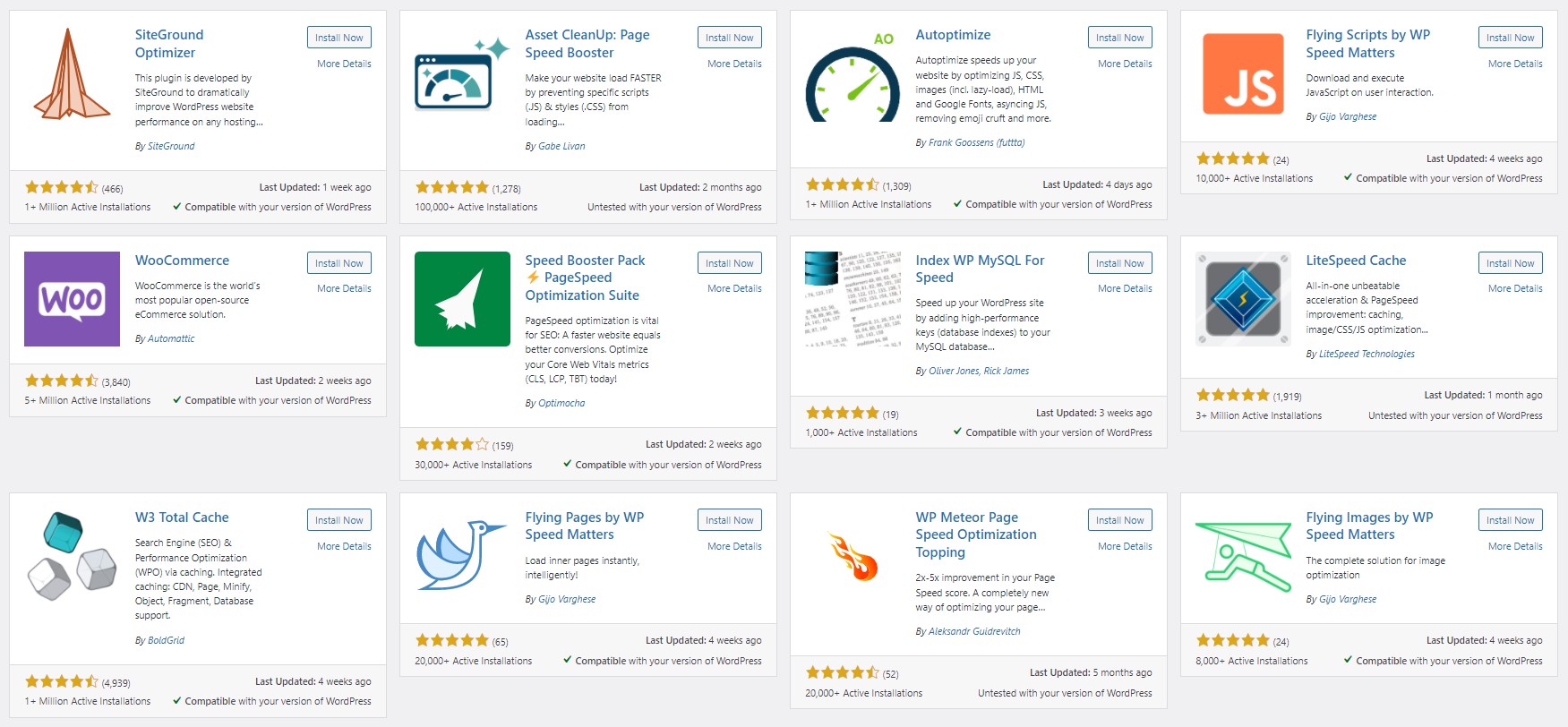
But here we will discuss 7 WordPress plugins to speed up your website. After searching a lot we found these 7 WordPress plugins could make your website really faster than before.
- Autoptimize
- WP Super Cache
- NitroPack
- WP Rocket
- W3 Total Cache
- LiteSpeed Cache
- WP-Optimize
Besides these plugins, you can also use some image optimization plugins to optimize your images that are used on your WordPress website such as:
- Imagify
- Smush
- Optimus
- EWWW Image Optimizer
- ShortPixel Image Optimizer
- Imsanity
- TinyPNG
- reSmush.it
1. Autoptimize
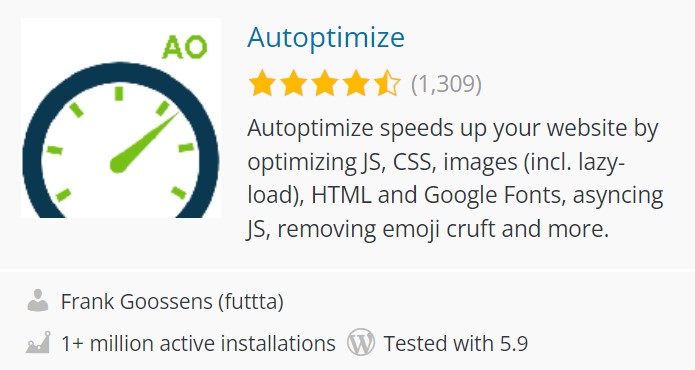
Recently, I was trying to speed up a WordPress website. I have tested Autoptimize and found that as one of the best plugins when it comes to optimizing your WordPress website. I personally tested this plugin. It aggregates, minifies, and caches the scripts. Moreover, Autoptimize injects CSS into the page head by default. It has also an option for inline critical CSS and defer the aggregated full CSS, moves and defers scripts to the footer, and minifies HTML. This plugin is free to use.
2. WP Super Cache
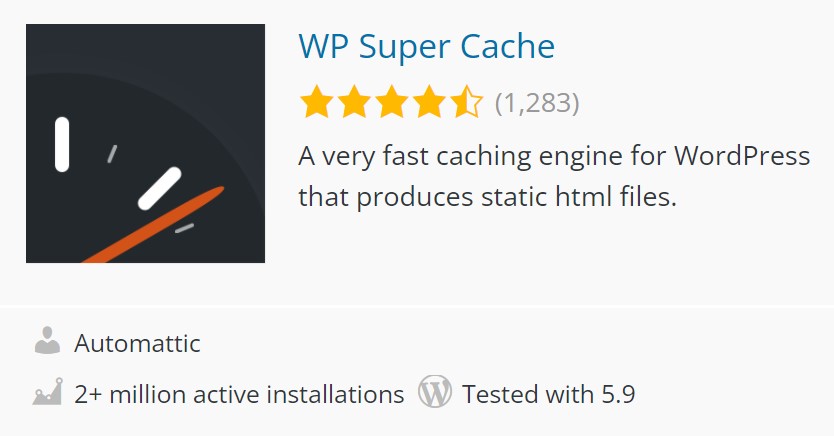
If you are looking for a great cache plugin then WP Super Cache would be a nice choice. This is another most popular plugin to speed up your website. It generates static HTML files for your dynamic WordPress website. After an HTML file is generated your Web Host Server will serve those files instead of processing the comparatively heavier and more complicated PHP scripts.
WP Super Cache plugin is made by Automattic and has a 2M+ download already. This is also a free plugin.
3. NitroPack
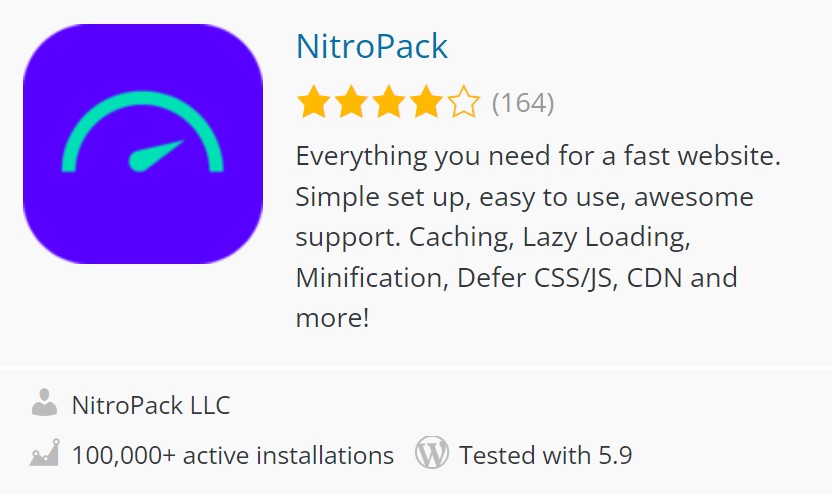
Your lifesaver plugin could be NitroPack! It has an all-in-one performance optimization service. That means NitroPack combines everything you need for a speedy website. Caching, image optimization, all types of code minification, lazy loading or CDN, they have all types of solutions in one roof.
They have a free plugin but with a limit of page views per month. You can have 5000 page views per month with their free plugin. If you can afford a few bucks monthly then NitroPack would be a great relief! Their paid plan starts at $17.50 per month.
4. WP Rocket
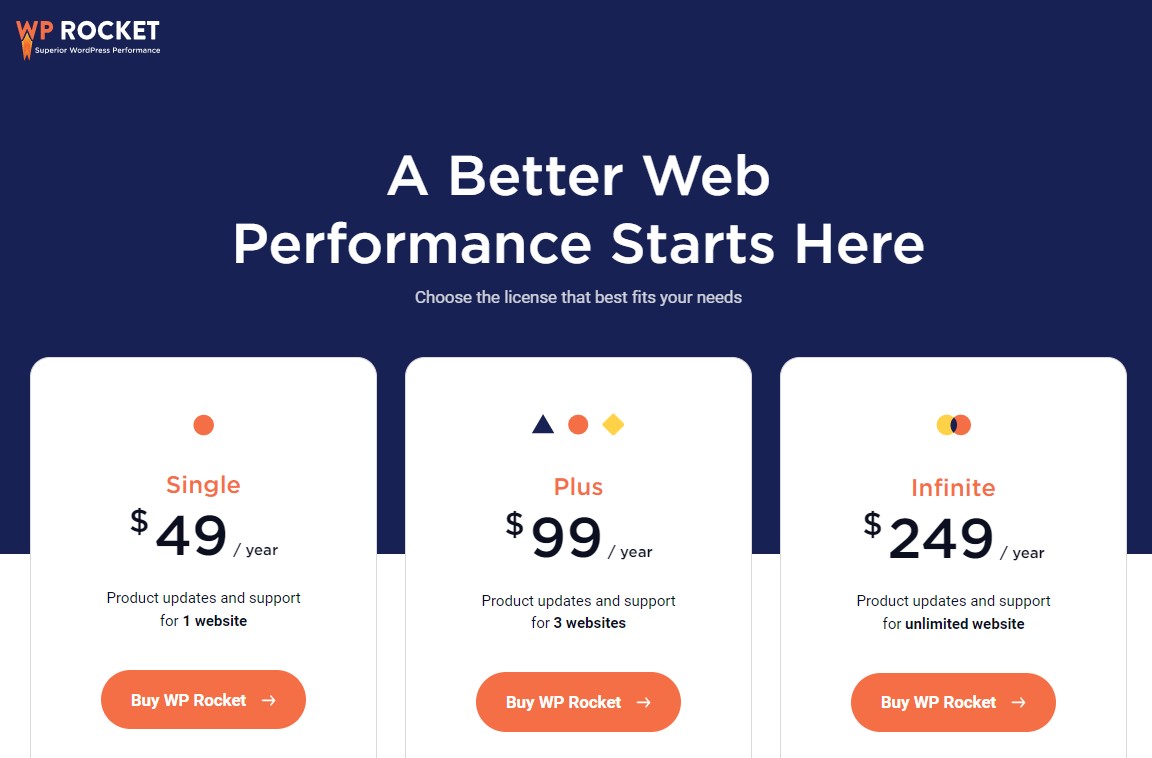
Rocket! Yes. That’s true. WP Rocket is a kind of rocket speedy thing. But unfortunately, they don’t have any free plan. To use this plugin you have to pay a yearly fee. Their plan starts at $49 per year for one website. They are claiming, if you use this plugin then 80% of web performance will be automatically applied, no need to touch any code of your website.
With WP Rocket you can have cached, delay JS, LazyLoad, preload, remove unused CSS etc. They are offering 14-days money-back guarantees.
5. W3 Total Cache
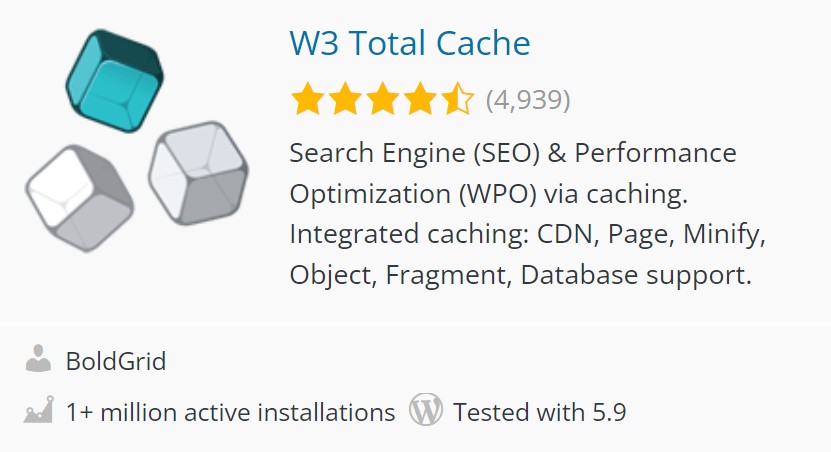
This W3 Total Cache plugin is known as W3TC. This plugin can improve the Core Web Vitals (CWV). To get a good user experience of your WordPress website you can try this plugin. As you know, website speed can enhance your Search Engine Ranking (SEO). If you can increase website performance and reduce load times by enabling features like content delivery network (CDN) then most probably you will see the result very soon.
6. LiteSpeed Cache
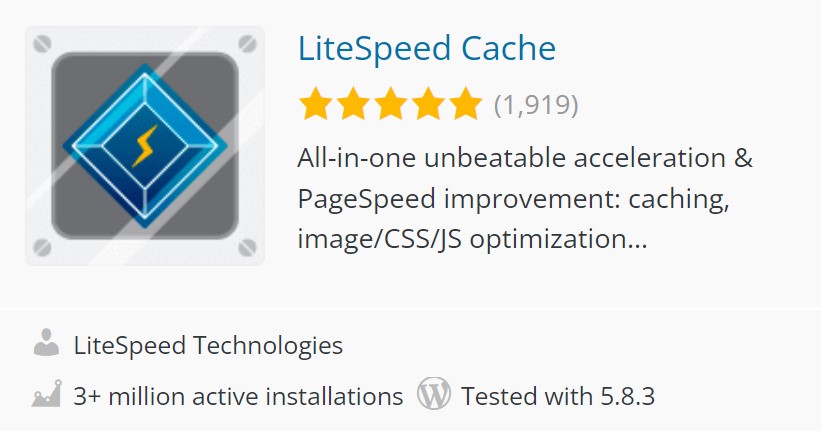
One of the best caching plugins is LiteSpeed Cache for WordPress websites. In short, people know it LSCWP. It has already 3M+ downloads and around 2000 reviews with 5*. This type of download and good reviews proved the popularity of that plugin. LSCWP is an all-in-one WordPress website acceleration plugin.
They claim, their plugin is featuring an exclusive server-level cache including the best collection of optimization features. This plugin is free to use
7. WP-Optimize
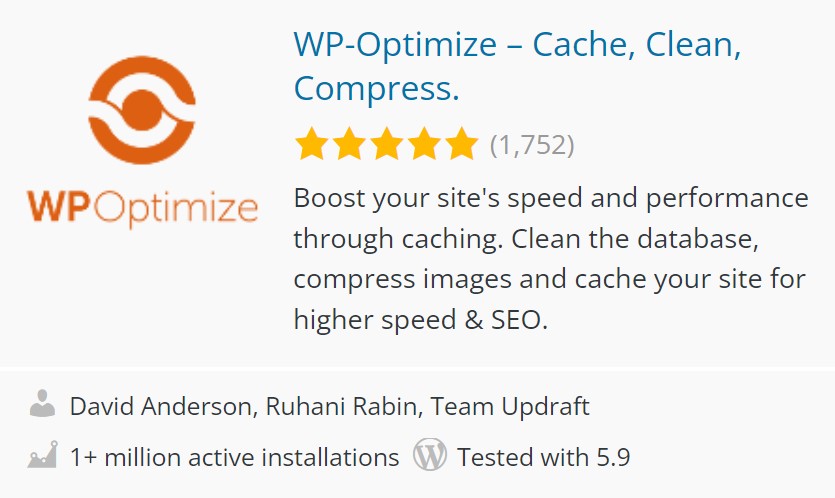
Another most popular plugin to optimize your WordPress website is WP-Optimize. They have also 1M+ downloads and lots of positive reviews in their pocket. WP-Optimize Cache is also an all-in-one WordPress performance plugin. It caches your website files and cleans your database including image compression. You can use this plugin for free!
How can I speed up my WordPress site without plugins?
There are many ways to speed up your WordPress site without paying for expensive hosting or buying expensive plugins. I will show you some easy ways to speed up your website without plugins. One way to speed up your WordPress site is by compressing and optimizing images.
This can be done through a variety of online services such as TinyPNG. Or when you make the image that should be saved as a ‘Save for web’ version. You can optimize your image by saving your images as JPEGs and optimizing their size.

There are other ways to speed up your WordPress Website. Some are really not easy if you aren’t a tech person. Our team can help you to optimize your WordPress site. Don’t hesitate to contact us to get a better-optimized WordPress website.
Few ways to speed up WordPress website:
- Get a better web hosting service
- Reduce the number of plugins
- Use any lightweight WordPress theme
- Optimize images
- Delete unnecessary widgets and plugins
- Minimize the number JS, CSS and HTML files
- Use advanced caching mechanisms with a caching plugin
- Enable GZIP Compression for your website
- Cleanup Your WordPress database
- Enable compression for the images and codes
- Remove render-blocking of JavaScript
- Leverage browser caching
- Improve server response time
- Check your server settings or talk to your hosting provider
Conclusion
The steps mentioned in this post are easy to follow and can be completed in less than a few minutes. I strongly believe this post will help you to make your WordPress website more speedy and optimized. If you find this content helpful then don’t forget to share it with your friends or on your social media channels.