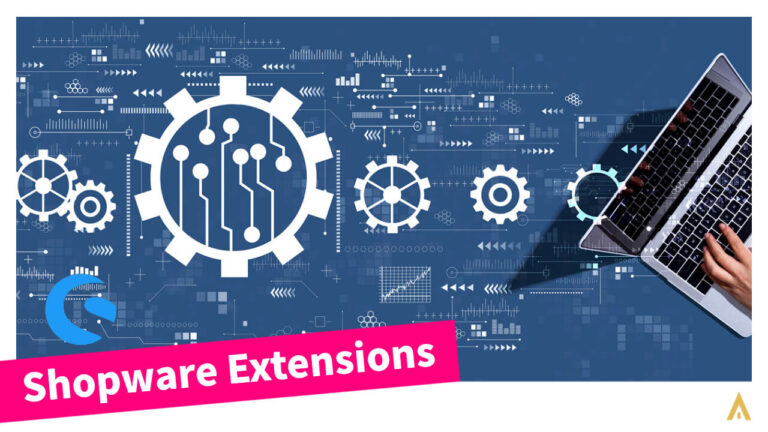If you are a WordPress lover then sometimes you might need to check the name of the themes. But if you are a non-tech person then checking the WordPress theme is not easy. In this blog post, I will let you know how you can check the WordPress theme name. So let’s move forward, together.
What is WordPress?
Before we jump into the main topic, let’s elaborate on what is WordPress. If you are a tech guy then you must know what is WordPress. But I am sure there are lots of people who don’t know that. That’s why I am explaining it here. WordPress is one of the most popular content management systems (CMS).
It is a platform that allows users to create and manage their websites. WordPress has been around since 2003 and it has been used by many big brands, organizations and individuals to manage their websites.
What is WordPress Theme
A WordPress theme is a bunch of files in a folder such as stylesheets, graphics and codes that can present the look and feel of the website. In one word, you can say theme can indicate the overall appearance of any blog or website. Usually, any themes can control full website layout, color, design etc within a few clicks.
As you already know a CMS makes life easier and of course, a theme can make your life more than easier. With the help of a premade well-designed WordPress theme, you can make a website quickly and much more easily.
WordPress theme can be used for any type of website such as personal blogs, niche websites, online shops, corporate websites, organization websites, and what not. Literally, you can make any kind of website with premade themes if you find any.

Popularity of WordPress
WordPress is the most popular CMS for blogging and it is also a very powerful content management system. WordPress has been used by many businesses to create dynamic websites, blogs and e-commerce stores.
The popularity of WordPress has increased over the past few years with its ease of use, flexibility and wide range of plugins. The number of blogs on the internet has also grown, making it more difficult to find relevant content for your site.
WordPress is by far the most popular CMS. At present they have 60.4 percent of the market share. That’s enormous! Not only that WordPress is utilized by 33.5 percent of all websites on the internet. This popular CMS is also used by well-known companies all around the world such as New Yorker, Techcrunch, TED Blog, Microsoft News, Sony Music, BBC America etc.
How to check the WordPress theme?
Well, as you saw how popular is WordPress but how you can find the name of any WordPress theme you already liked somewhere? Maybe you were visiting a website and you are already obsessed with that theme. So it is time to dig into out. In many ways, you can find the theme name. If you have a little bit of knowledge of codes then easily you can do it by yourself.
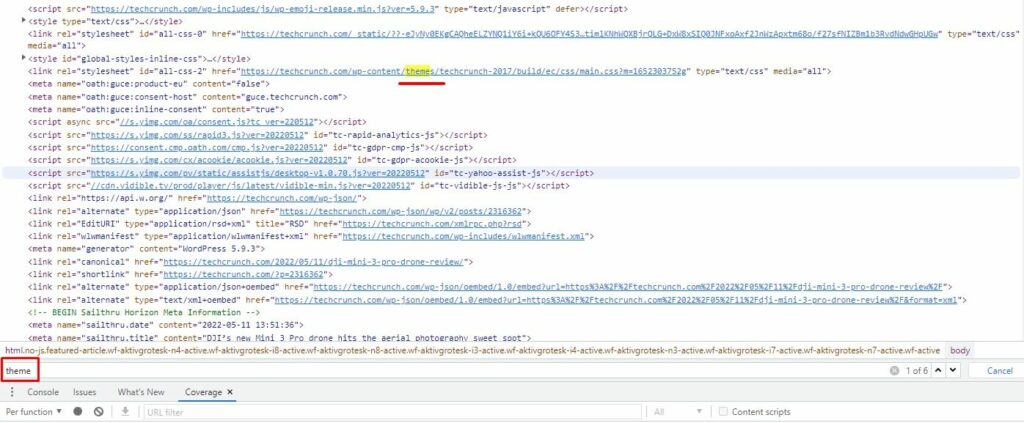
You can do it using any browser. But I personally like Chrome. To find the name of the WordPress theme you have to use the Chrome Dev Tool. Just go to your desired website on the Chrome browser and then right-click and then select view source code and then you will see the source code of the website. Now select CTRL+F on your keyboard to find the theme name. Write theme and you will see an extension /wp/themes/ and there you can the name of the theme. You can do that by going to the three dots on the browser and then more tools and after that developer’s tool as per the image shown below.
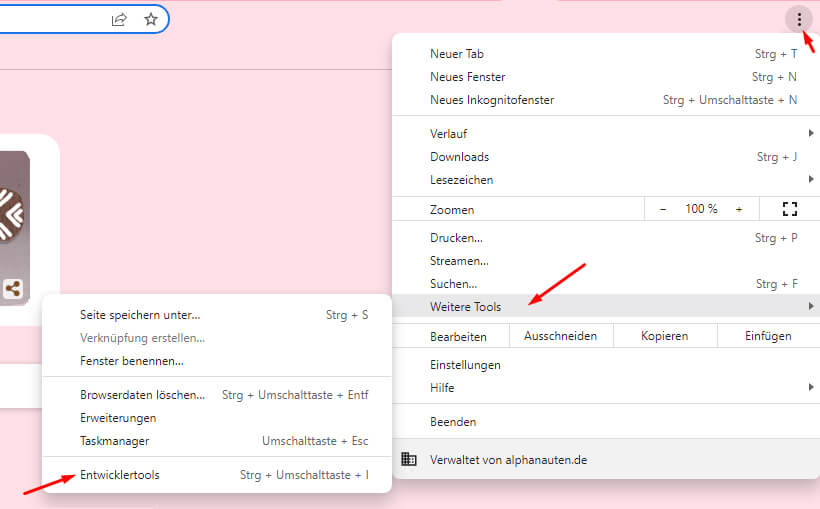
I know this is too much info and a lot to do to find a theme name. That’s why now I will let you know the easiest way to find the name of any WordPress theme. There are many websites that you can use to find the name of the WordPress theme. These are popularly known as WordPress Theme Detector. You just need to put the URL of the website and boom! You have the name of the WordPress theme! Please see the picture below, how easy it is!
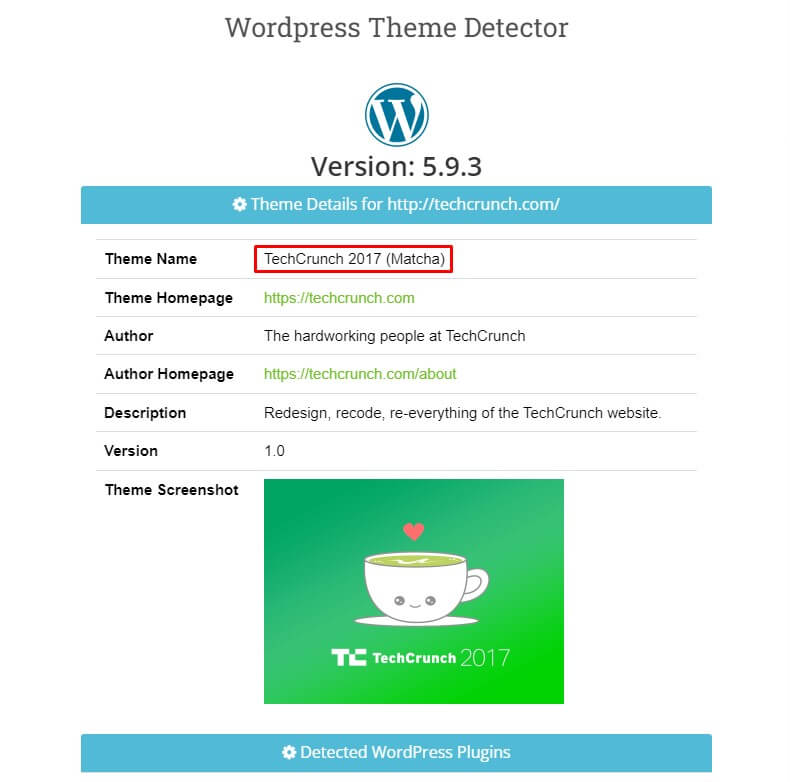
As you how easy it was! I just put TechCrunch’s website URL in the box and it shows everything you want. You can try it by yourself here. Or please check the video on how I did that!
Not only checking the WordPress Theme but you may also know some best plugins for live chat. No worries! We wrote a comprehensive post about this. Please have a look in the blog category.
Some free WordPress theme checker tool
As I already mentioned, there are many tools that can be used to check the WordPress theme name. I personally like SEOgiri’s WordPress Theme Detactor, since it is very easy to use and you get a lot more details with the plugin names. Besides that, you can also try whatwpthemeisthat, wpdetector, gochyu etc.
All of these tools analyze the code and give the result what is the name of the WordPress theme. So I recommend you to use one of them to get a WordPress theme name very easily and quickly.
I know it would be really easier for you to check the WordPress theme for free! But what about WordPress speed optimization? If you are a WordPress user then you might want to have really very good speed for your website. We have really a very good blog post about WordPress Website Speed Optimization. Please have a look…
Why should we use a WordPress theme?
Since the WordPress platform is one of the most popular CMS platforms in the world and they have a vast collection of themes, we can easily use one from them. WordPress has a huge community and thousands of plugins and themes to help developers build their own systems. In the past, there were only a few options of themes but nowadays huge themes made WordPress really a versatile CMS. That’s why we should use a WordPress theme to make a website quickly.
Some most popular WordPress theme
Not only WordPress is popular, but they have lots of popular themes also. Some are free and some of them are premium. You can check the most popular WordPress themes here. There are lots of marketplaces also where you can buy premium WordPress themes. I can instantly mention some marketplace here such as Codecanyon, and Themeforest. You easily buy Premium WordPress themes from that place within a few bucks such as $15 to $75 at best. I saw maximum premium WordPress themes are around $49-$59 for a lifetime.
Sum up
Like other tech-lover, I personally like WordPress very much. Lots of free stuff such as themes, plugins and an easy-to-use interface made WordPress very popular. I’m a big fan of the WordPress theme library. You will get almost everything you want. But sometimes you may need to know which themes you need or what the name of the theme is when you find any or caught in your eyes.
That’s why I wrote this article on how to check the WordPress theme. I strongly believe from today you will have no problem finding the name of the theme of WordPress. If you find this post useful then don’t forget to share this with others.